Lesson Activity: Edit Your Own Photos
Follow the video guide above and edit at least 7 photos yourself. You can use stock photos but I would encourage you to try some family photos you have around that need a little brightening or saturation touch-up. Be sure to save your new images with a new name so that you don’t accidentally delete the original photo. It’s always good to be able to go back to the original photo if you ever need it. Also, it’s good to use the original photo and the edited photo in your portfolio some day in order to show people the work and progress you’ve made.



Free Stock Photo Used: Children – by Karl Fredrickson
Activity Challenge: Ask some family or friends if they have any photos they would like you to brighten up… and give it a shot! See if they like the changes you present them!
Daily Activity Challenge: Practice this activity every day for the following week.
Double Dog Dare Challenge: Send me a couple of your favorite changes that you’ve put together so I can share some of the results with other students. It’s always fun to see what others are doing.




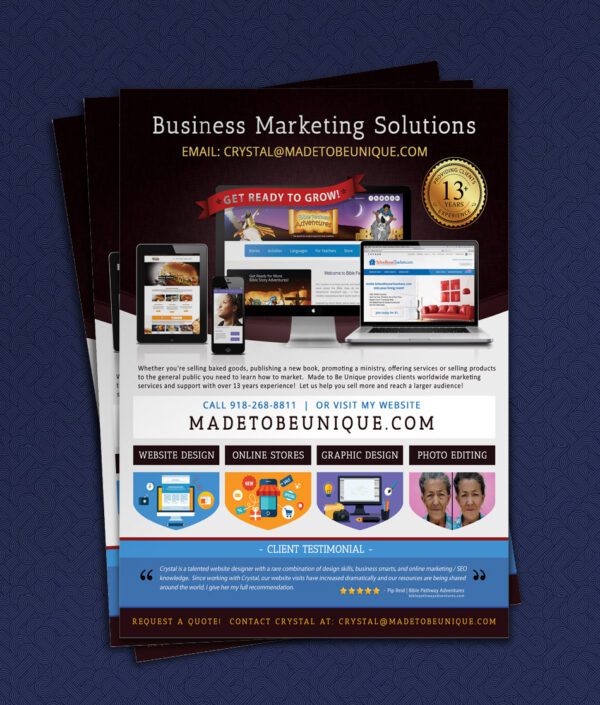

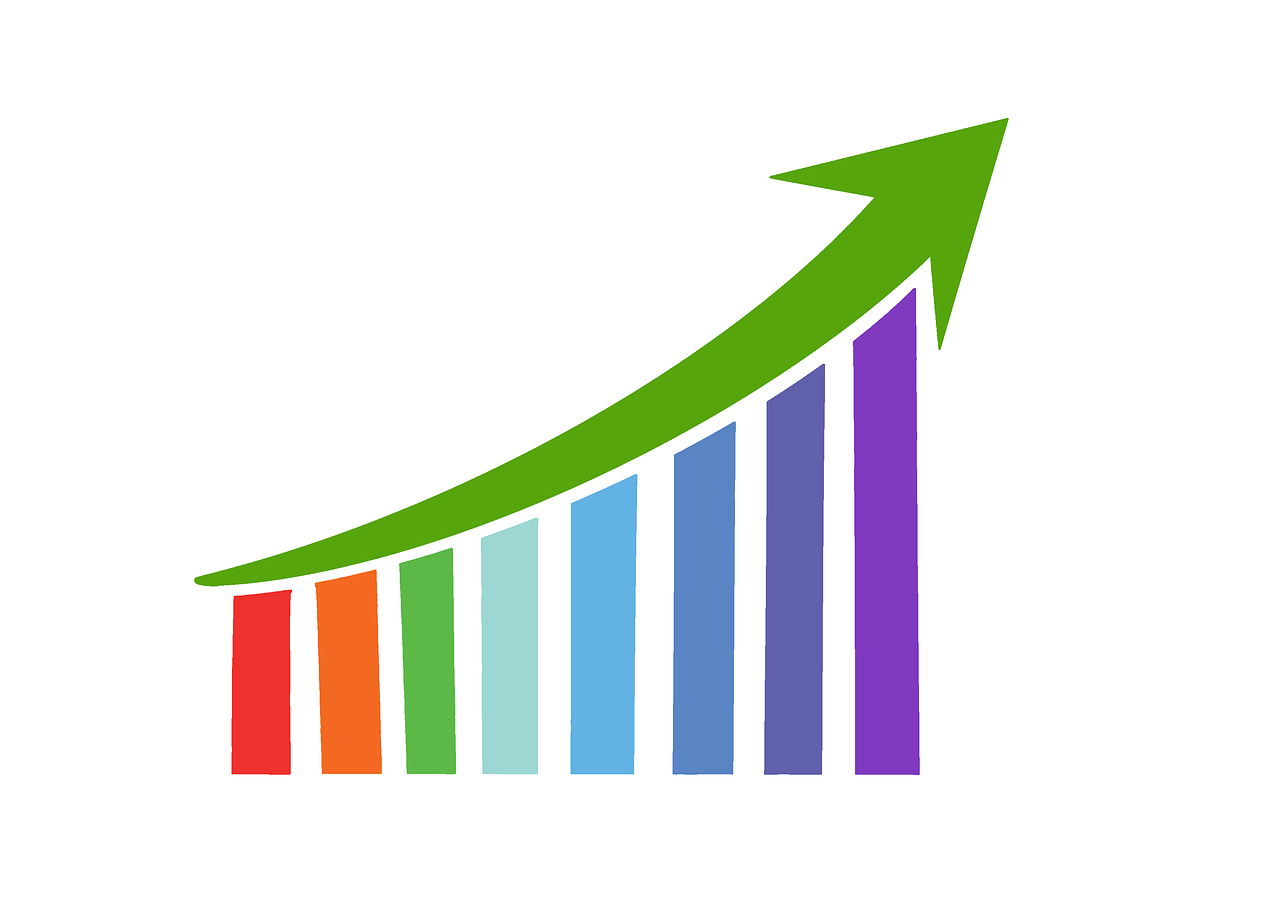

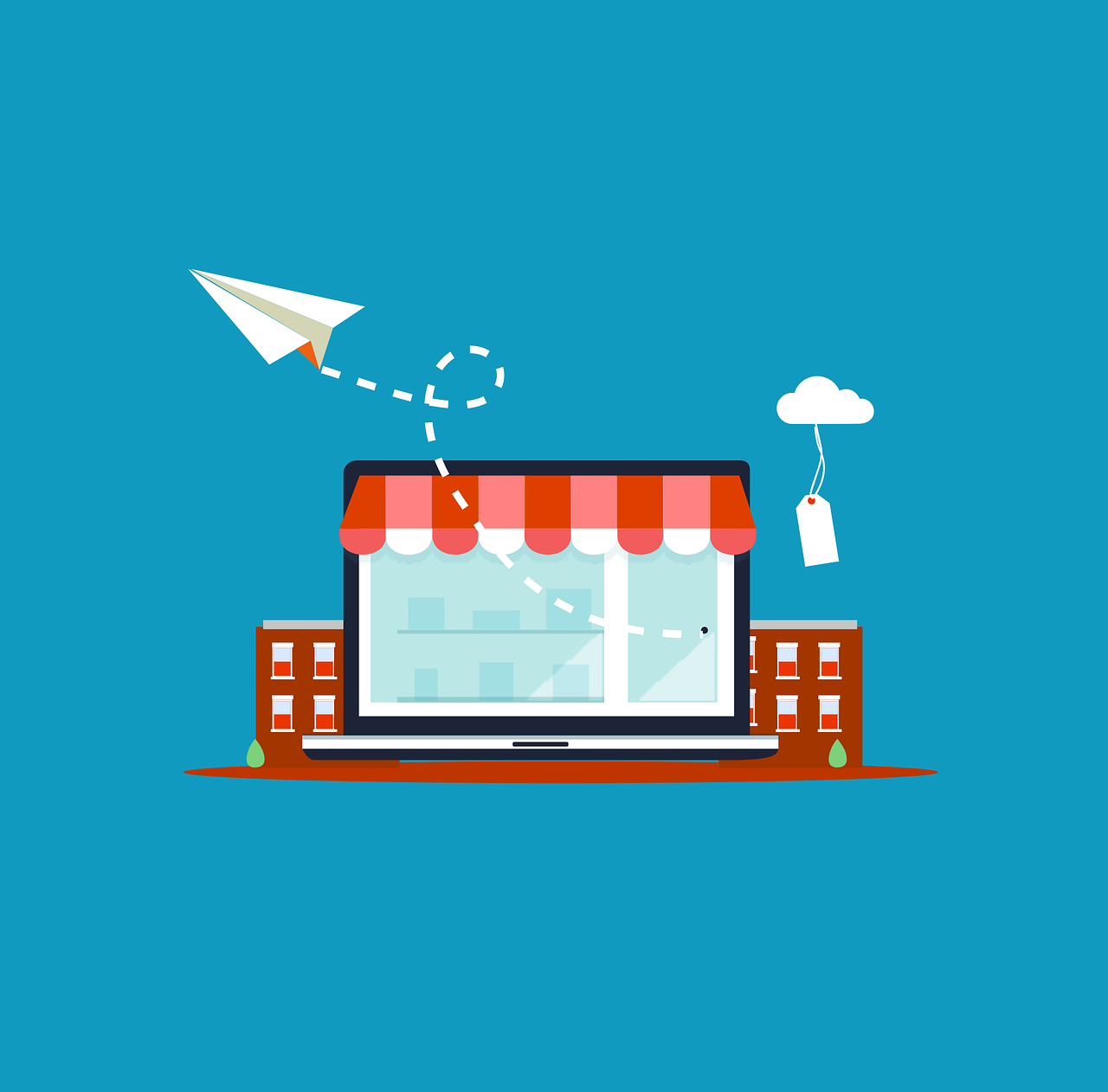
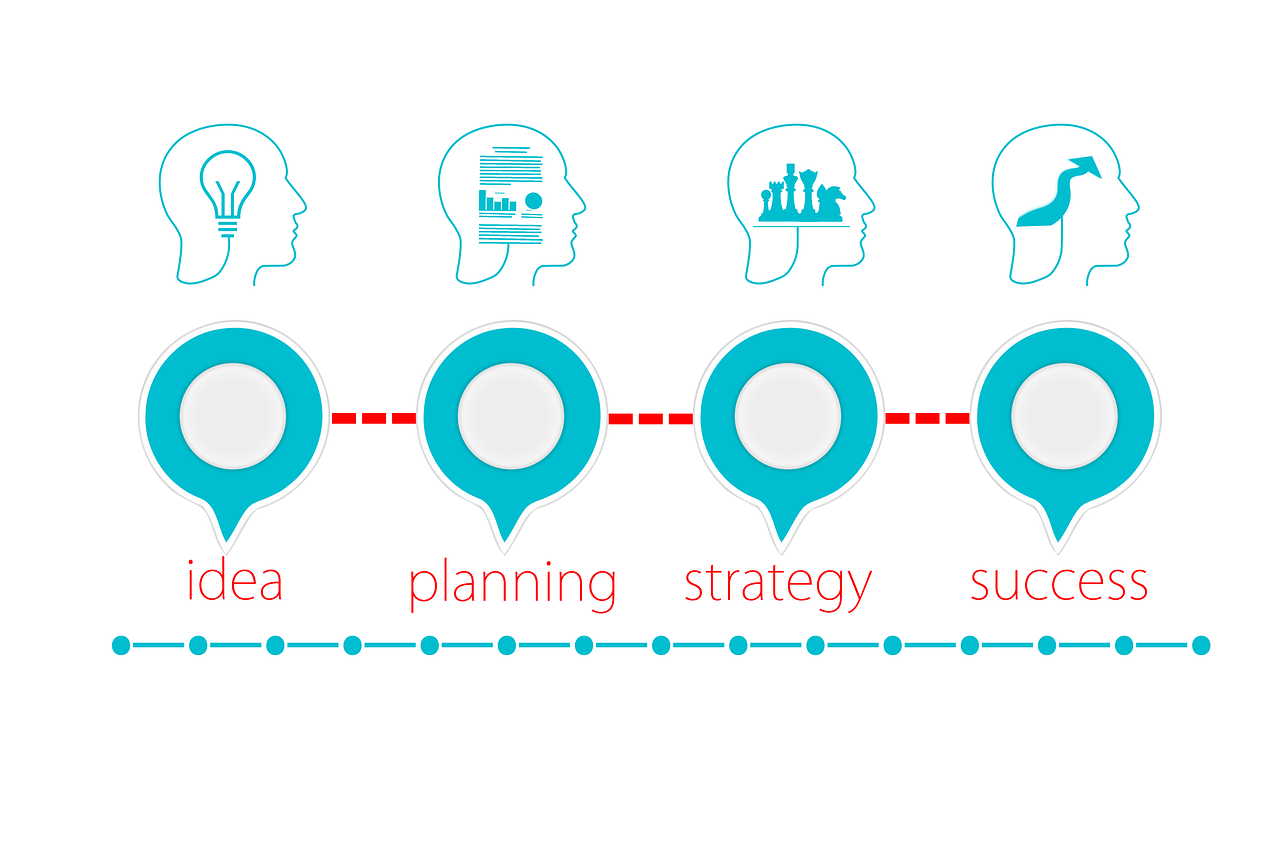
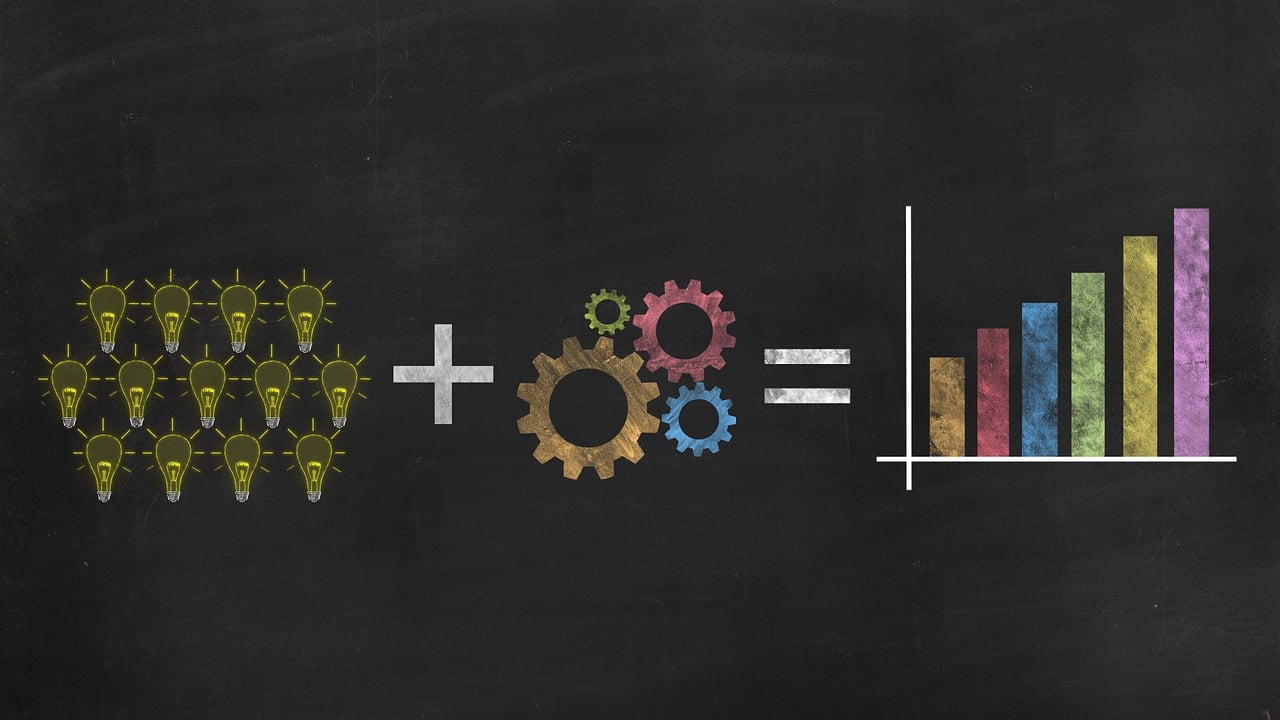
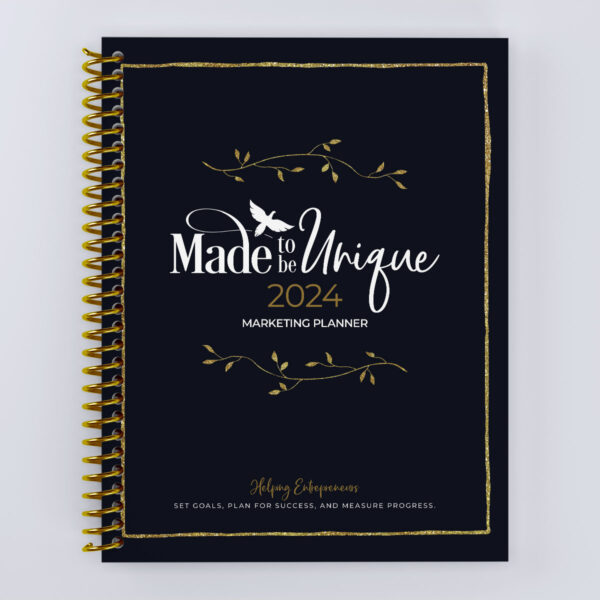

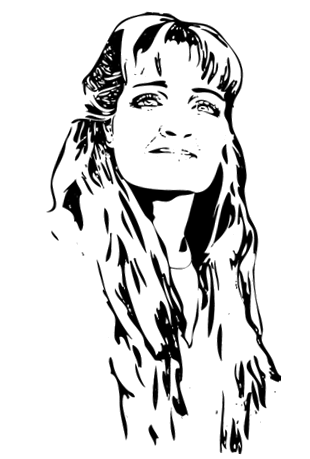 Please
Please