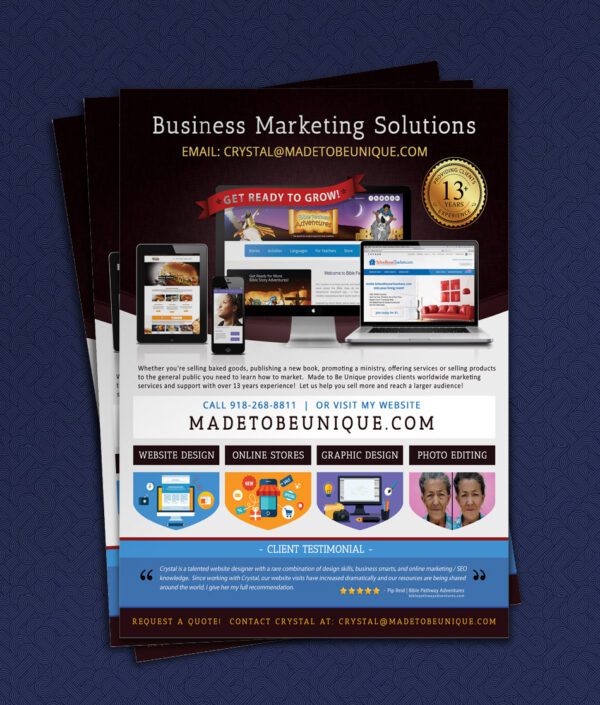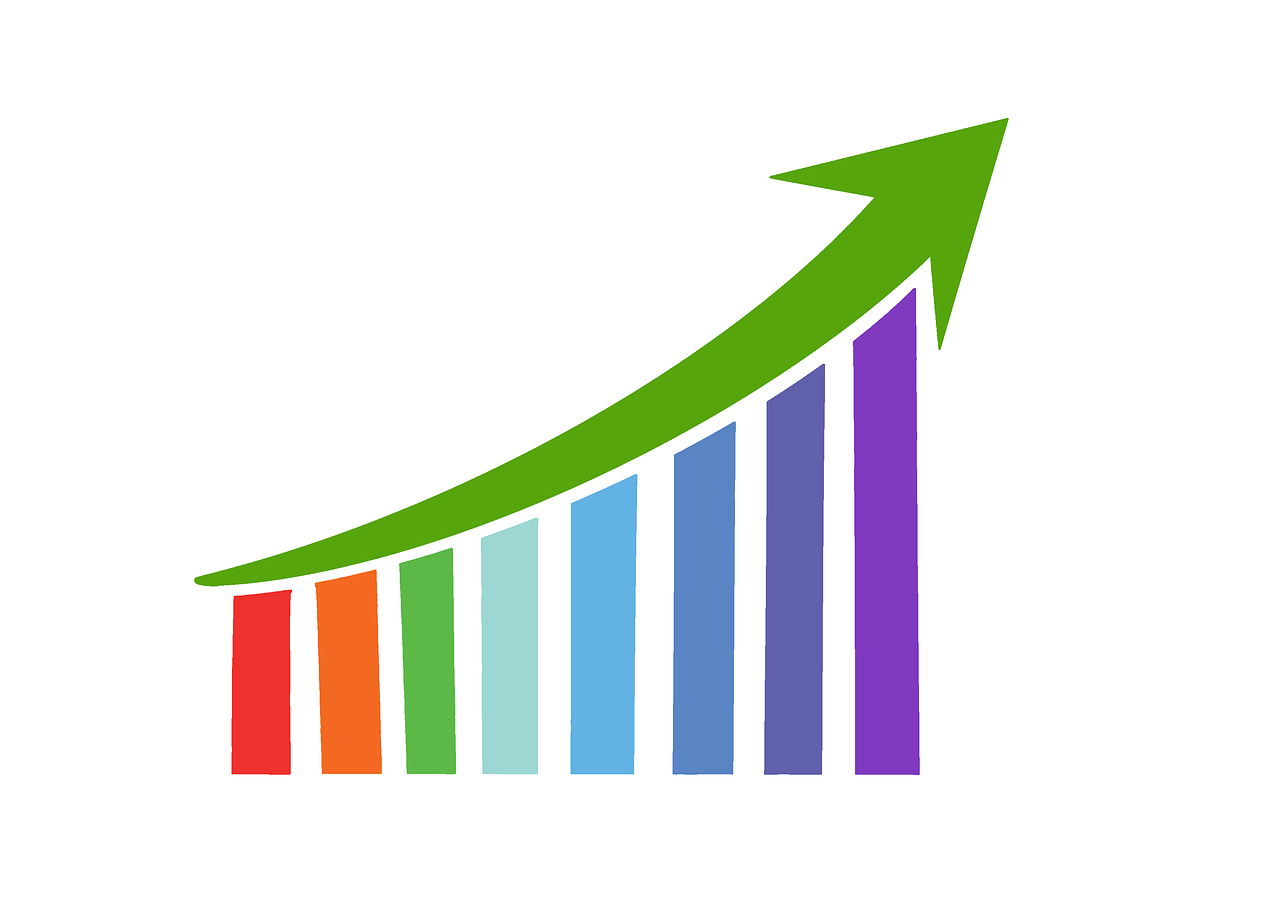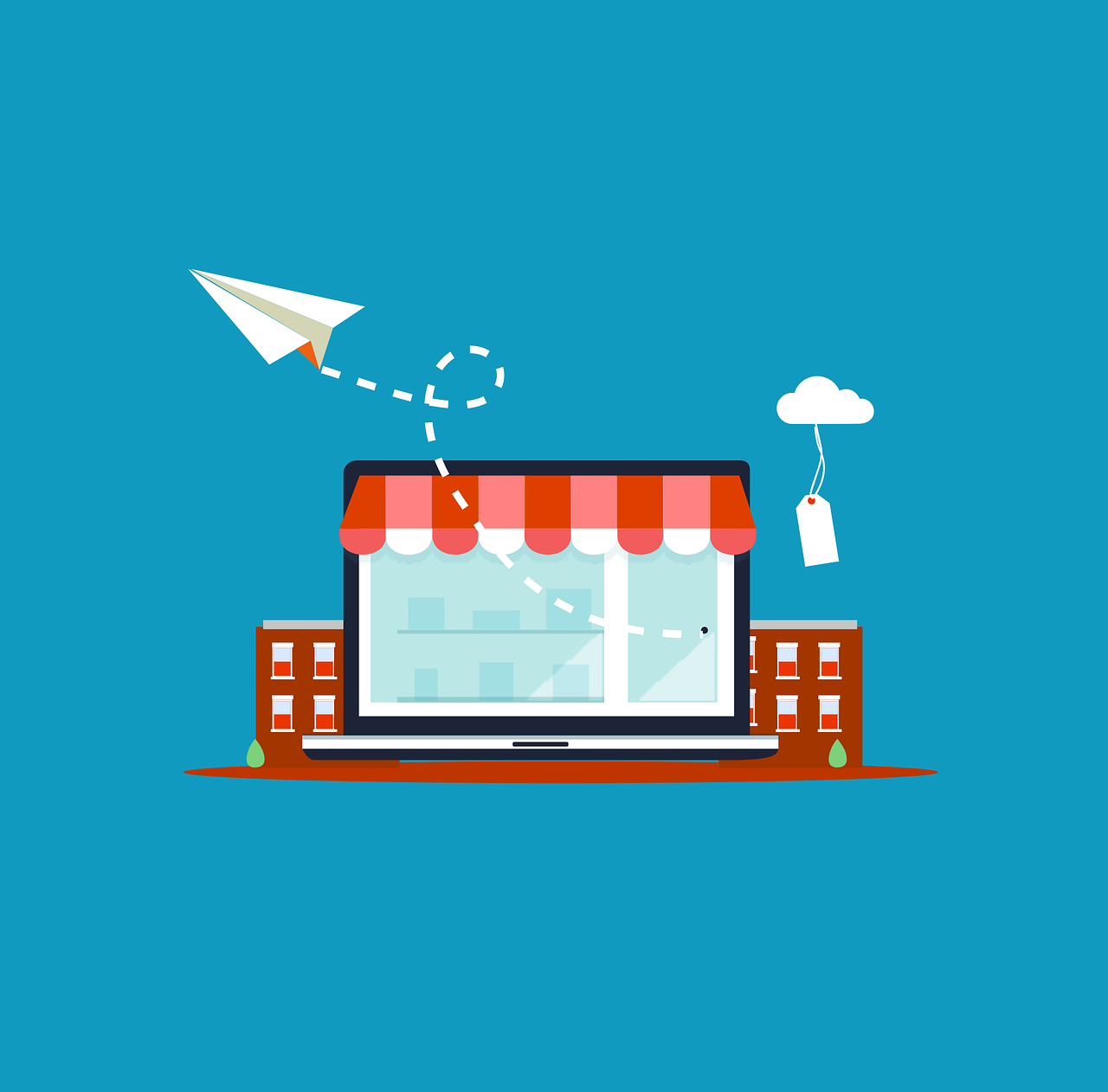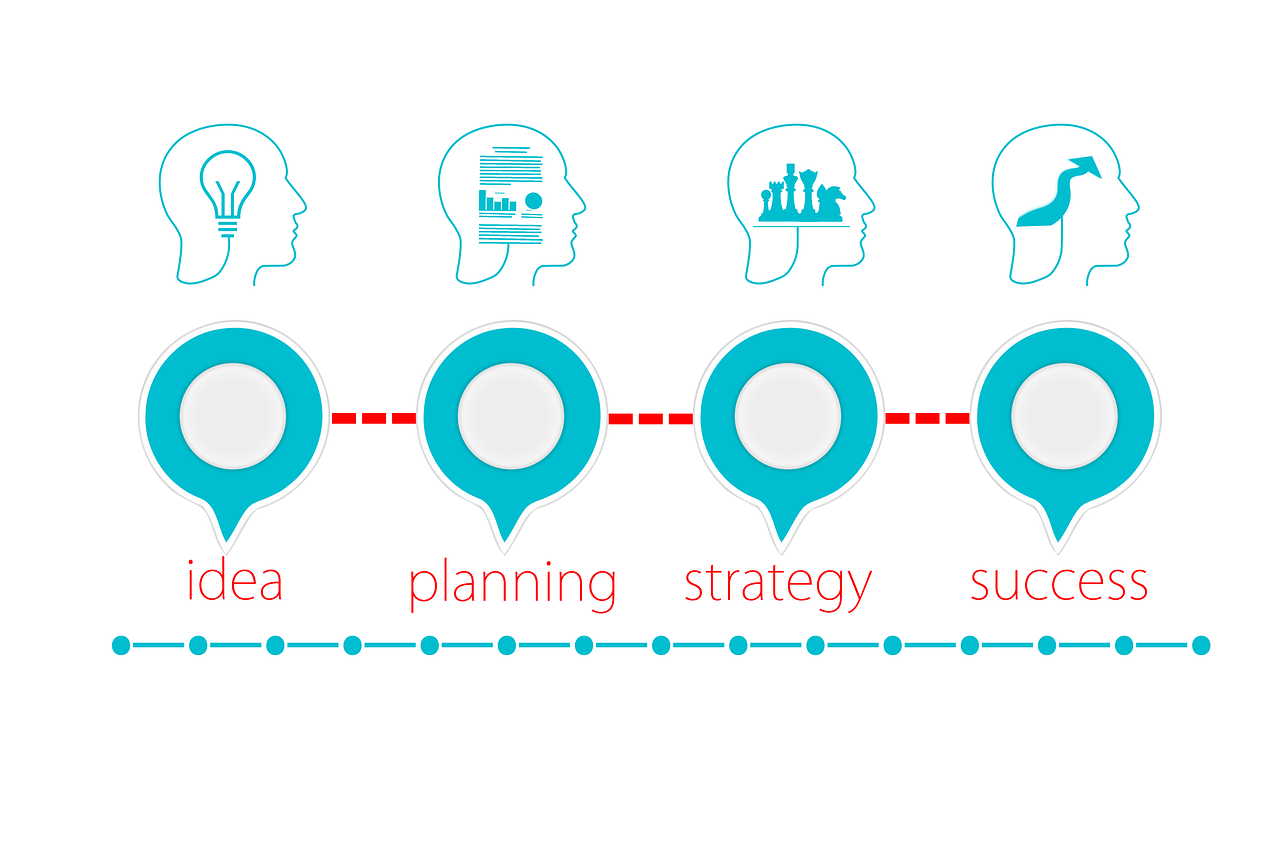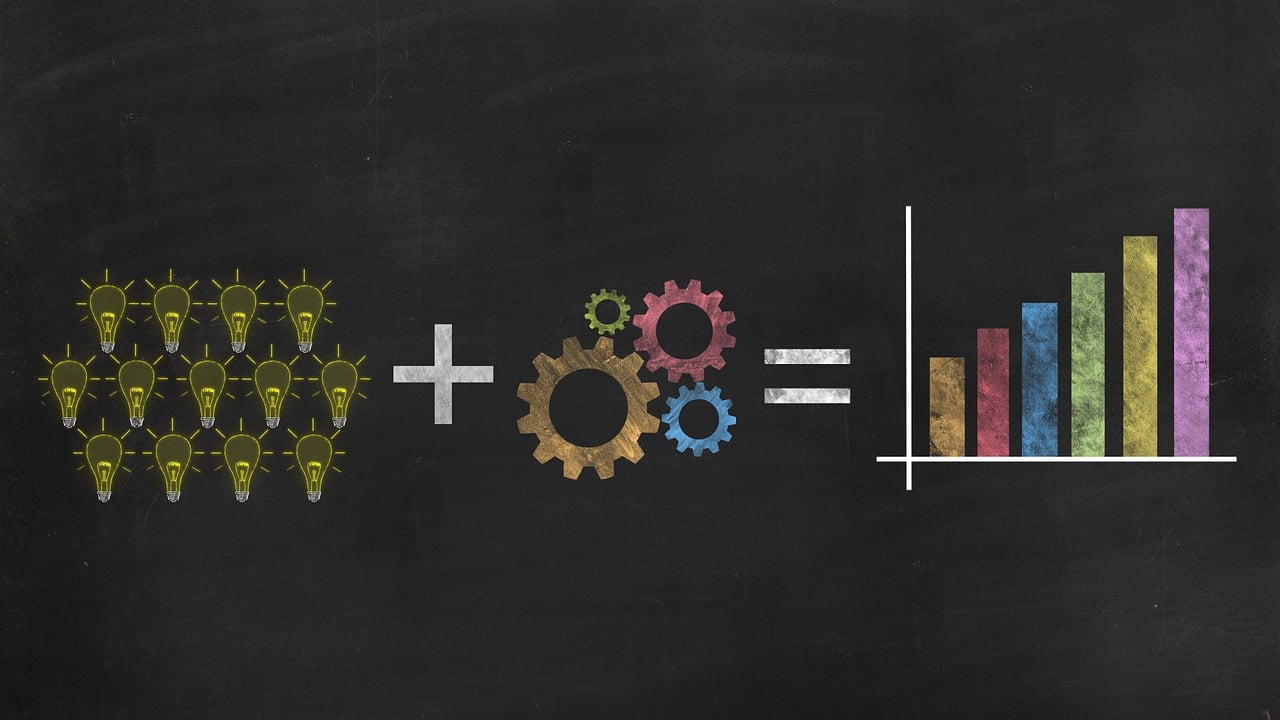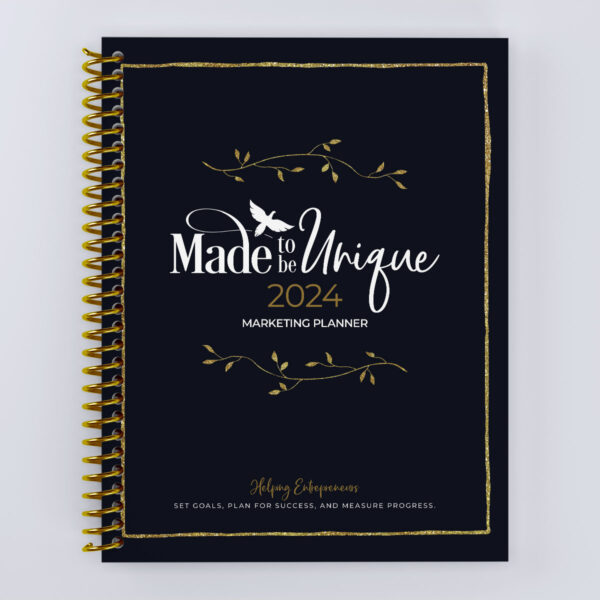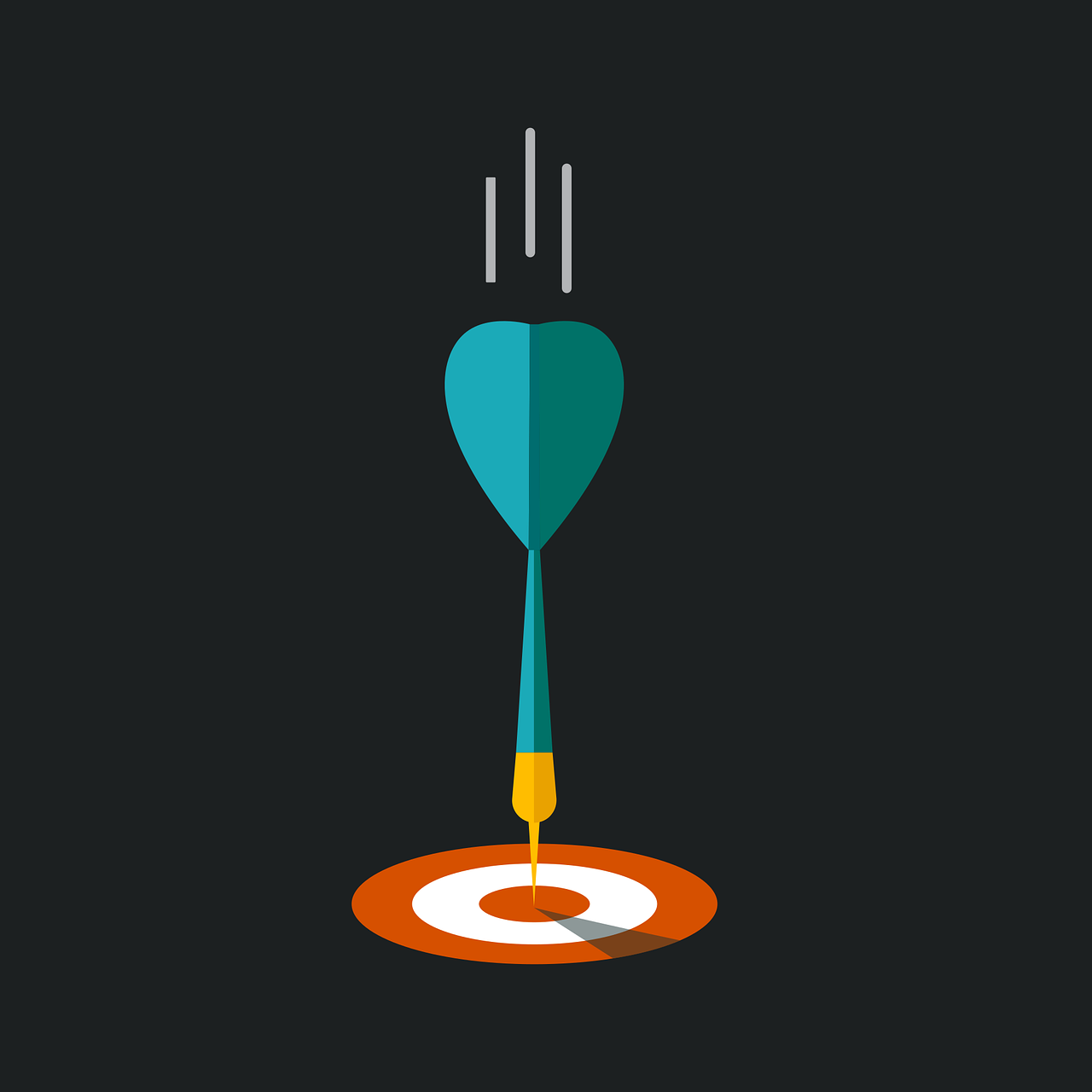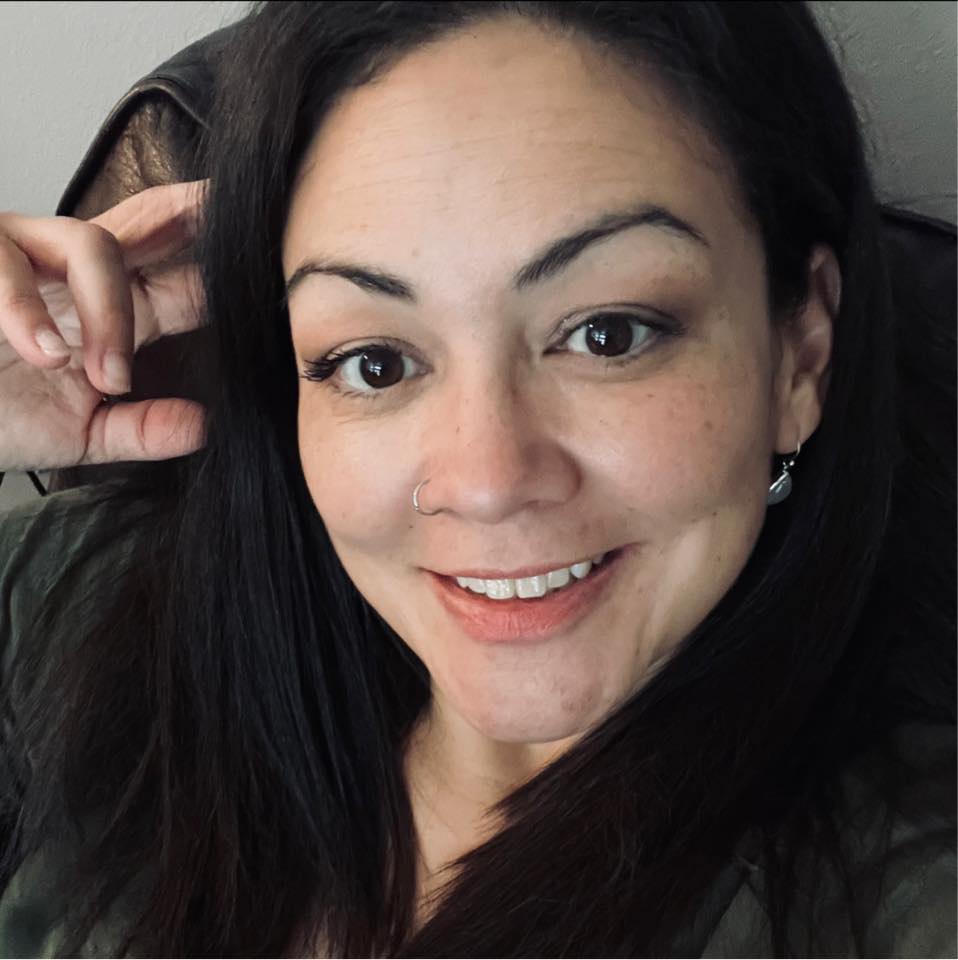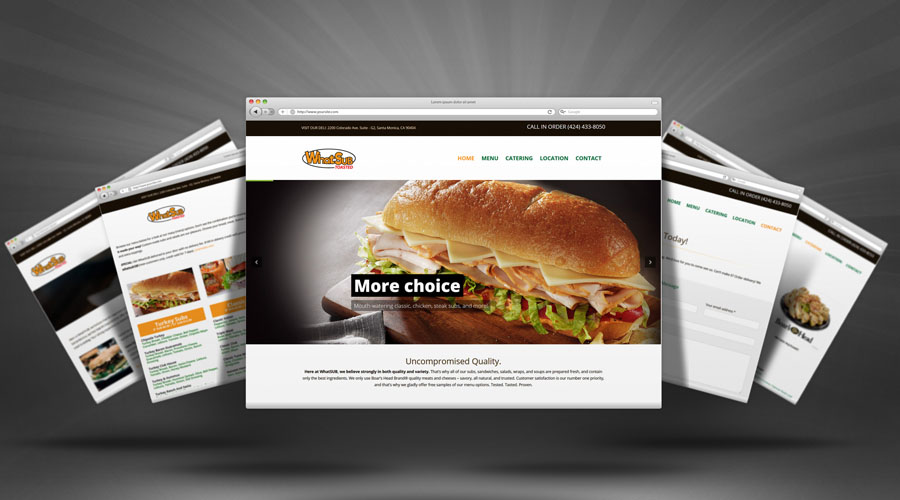Finding your website visitor statistics involves using web analytics tools. Here are general steps to find your website visitor statistics:
- Google Analytics:
- Sign in to your Google Analytics account.
- Select the website for which you want to view statistics.
- Navigate to the “Reports” section to access various metrics such as user sessions, pageviews, demographics, and more.
- Other Analytics Platforms:
- If you’re using platforms like Adobe Analytics, Matomo, or others, log in to the respective analytics dashboard.
- Explore the available reports and sections to find information on website traffic, user behavior, and engagement.
- Website Hosting Dashboard:
- Some web hosting providers offer basic visitor statistics in their dashboards.
- Log in to your hosting account, and check for sections related to website analytics or traffic.
- Content Management System (CMS):
- If you’re using a CMS like WordPress, there might be built-in analytics or plugins available.
- Explore the dashboard or install analytics plugins to gather insights into your website’s performance.
- Third-Party Tools:
- Consider using complementary tools like Hotjar, Crazy Egg, or similar services.
- These tools often provide additional insights into user behavior, heatmaps, and more.
- Browser Extensions:
- Some browser extensions can give you a quick overview of a website’s traffic.
- However, these extensions might not provide as detailed information as dedicated analytics platforms.
Remember, it’s crucial to regularly monitor website analytics to understand user behavior, popular content, and areas for improvement. Tailor your strategies based on the insights gained from these statistics to enhance the user experience and achieve your website goals.
Our Services