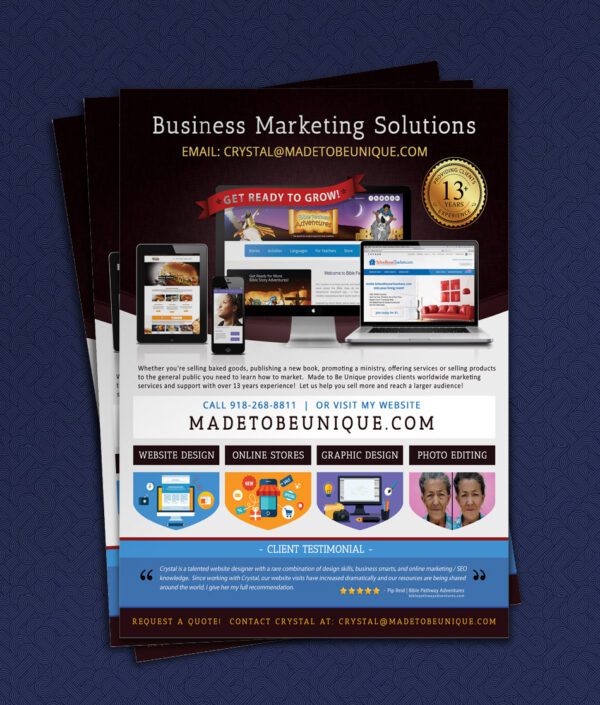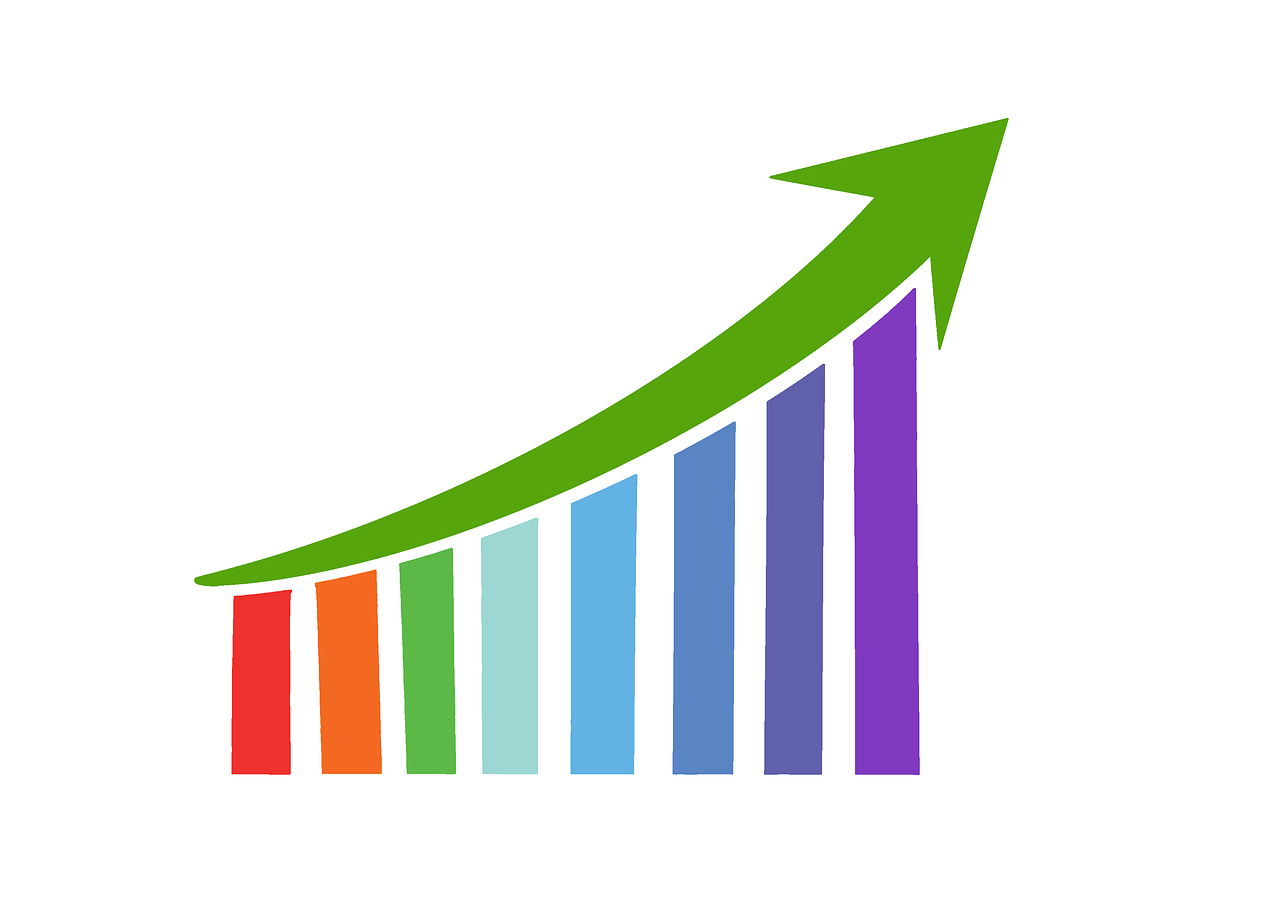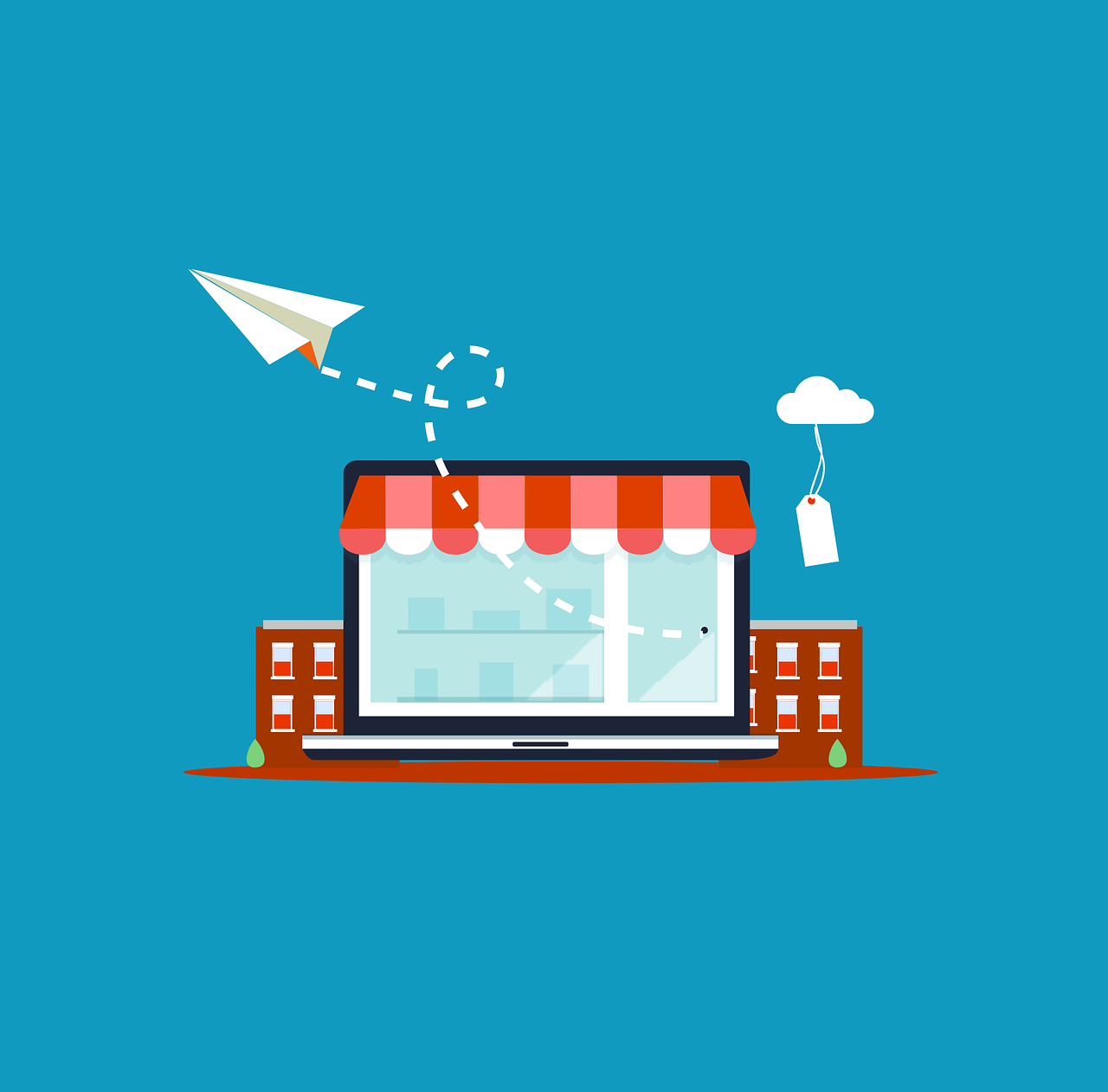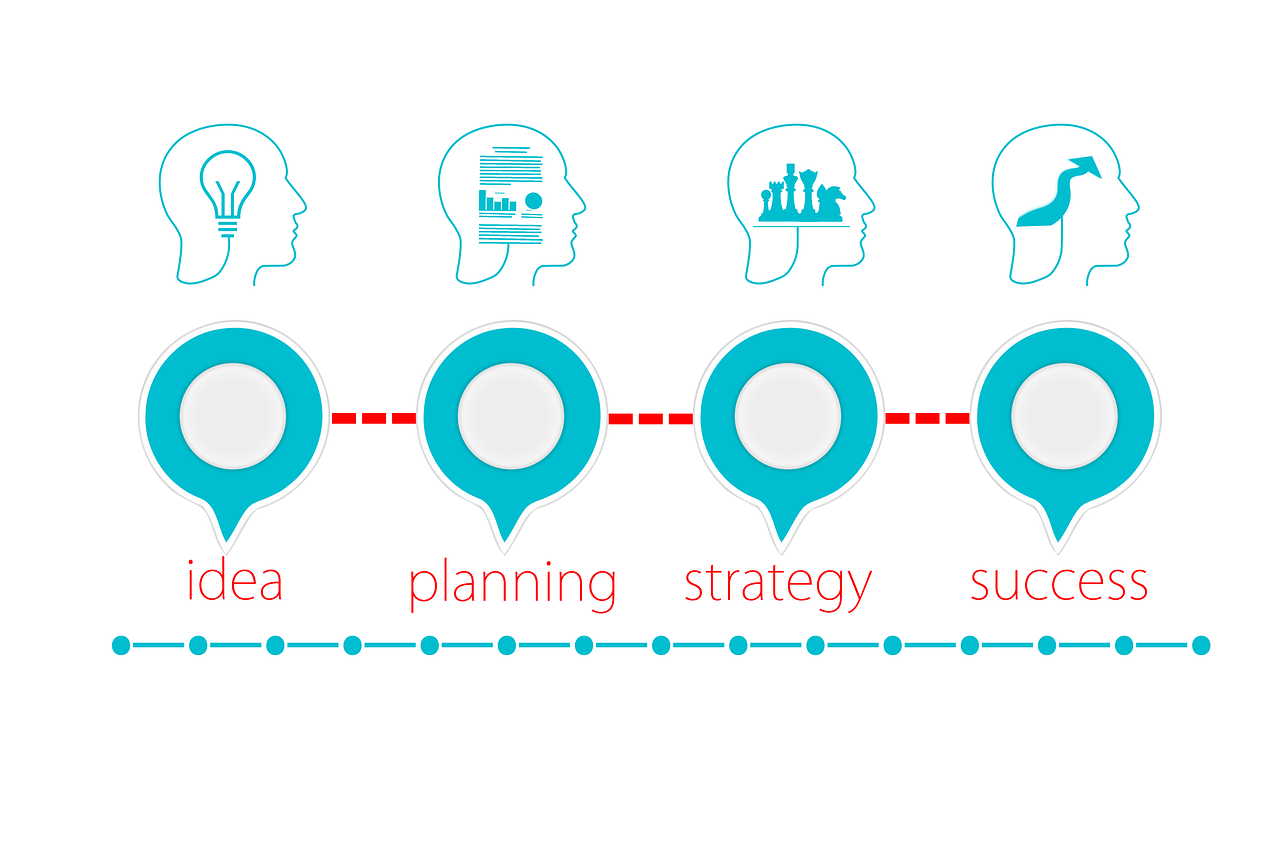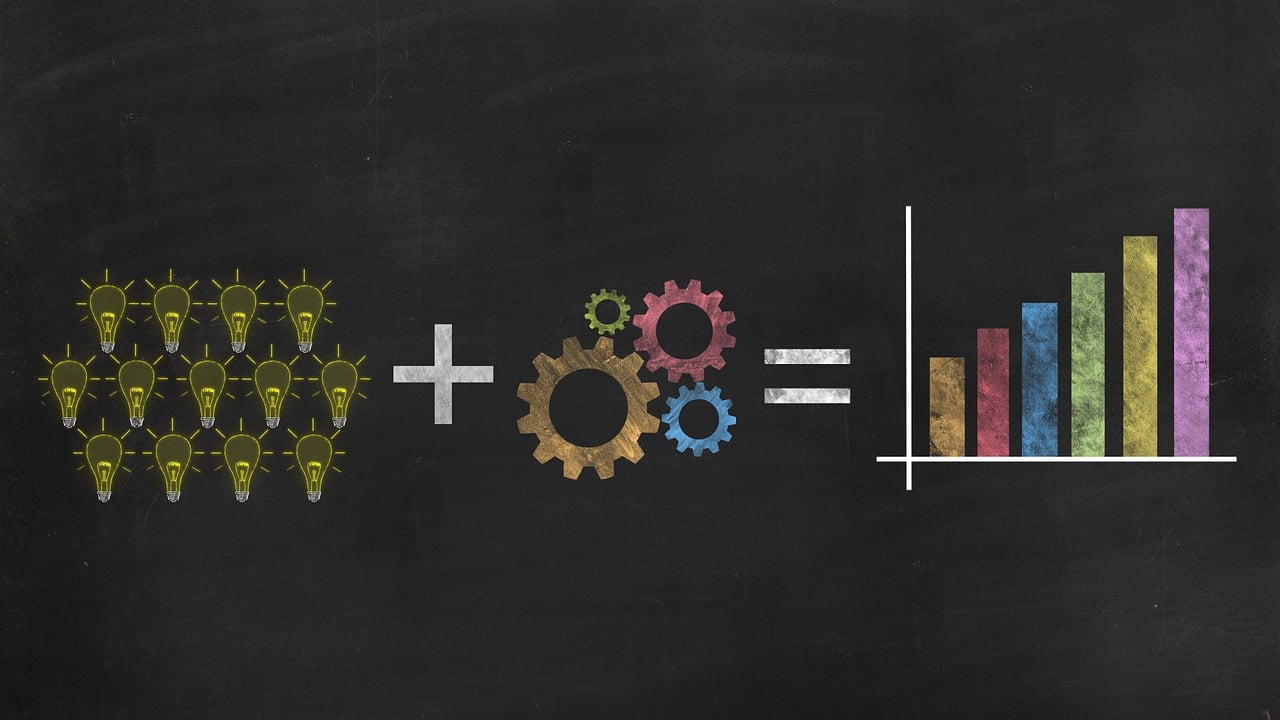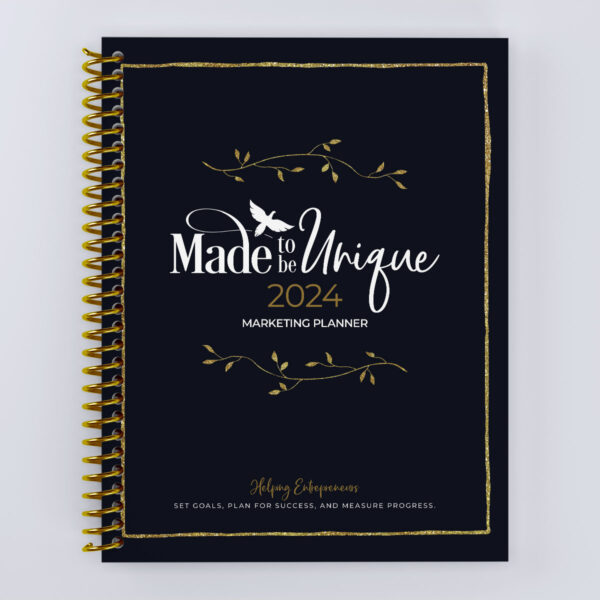To find your Twitter stats, you can use Twitter Analytics, which is a built-in analytics tool for Twitter accounts. Here’s a general guide on how to access and explore your Twitter stats:
- Access Twitter Analytics:
- Log in to your Twitter account.
- Click on your profile picture in the top right corner to open the menu.
- Select “Analytics” from the dropdown menu.
- Overview of Key Metrics:
- The default view provides an overview of key metrics for the last 28 days. This includes tweet impressions, profile visits, and follower growth.
- Tweets:
- In the “Tweets” tab, you can see detailed insights into the performance of your tweets, including impressions, engagements, and link clicks.
- Audiences:
- The “Audiences” tab provides information about your followers, including demographics, interests, and location.
- Events:
- The “Events” tab shows insights into the performance of tweets related to specific events or occasions.
- Explore and Customize:
- Explore other tabs, such as “Explore,” to view additional insights like video activity and highlights.
- Customize Date Range:
- Twitter Analytics allows you to customize the date range for the data you want to view. Adjust the timeframe to analyze specific periods.
- Twitter Dashboard:
- Additionally, you can access a simplified version of your Twitter stats directly from your Twitter Dashboard. Click on “More” in the navigation menu and then select “Analytics.”
By regularly monitoring Twitter Analytics, you can gain valuable insights into the performance of your tweets, understand your audience, and refine your Twitter strategy for better engagement and reach. Keep in mind that Twitter’s interface and features may evolve, so it’s advisable to refer to Twitter’s official resources for the most up-to-date information.