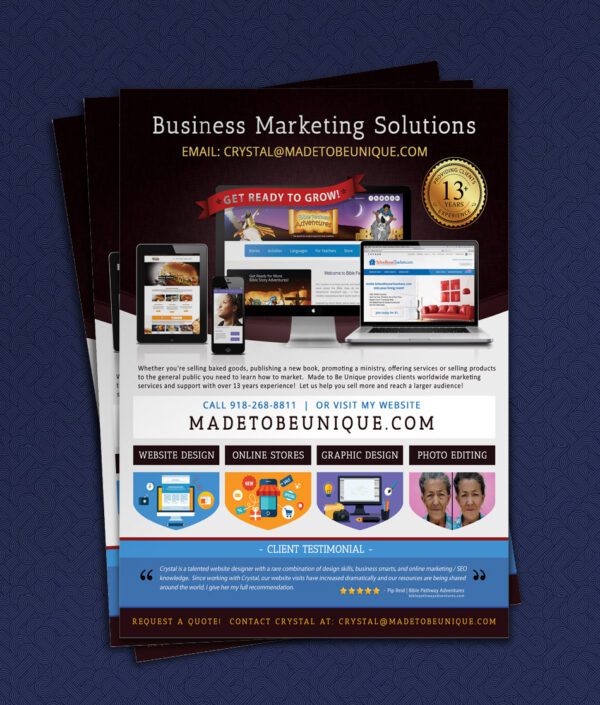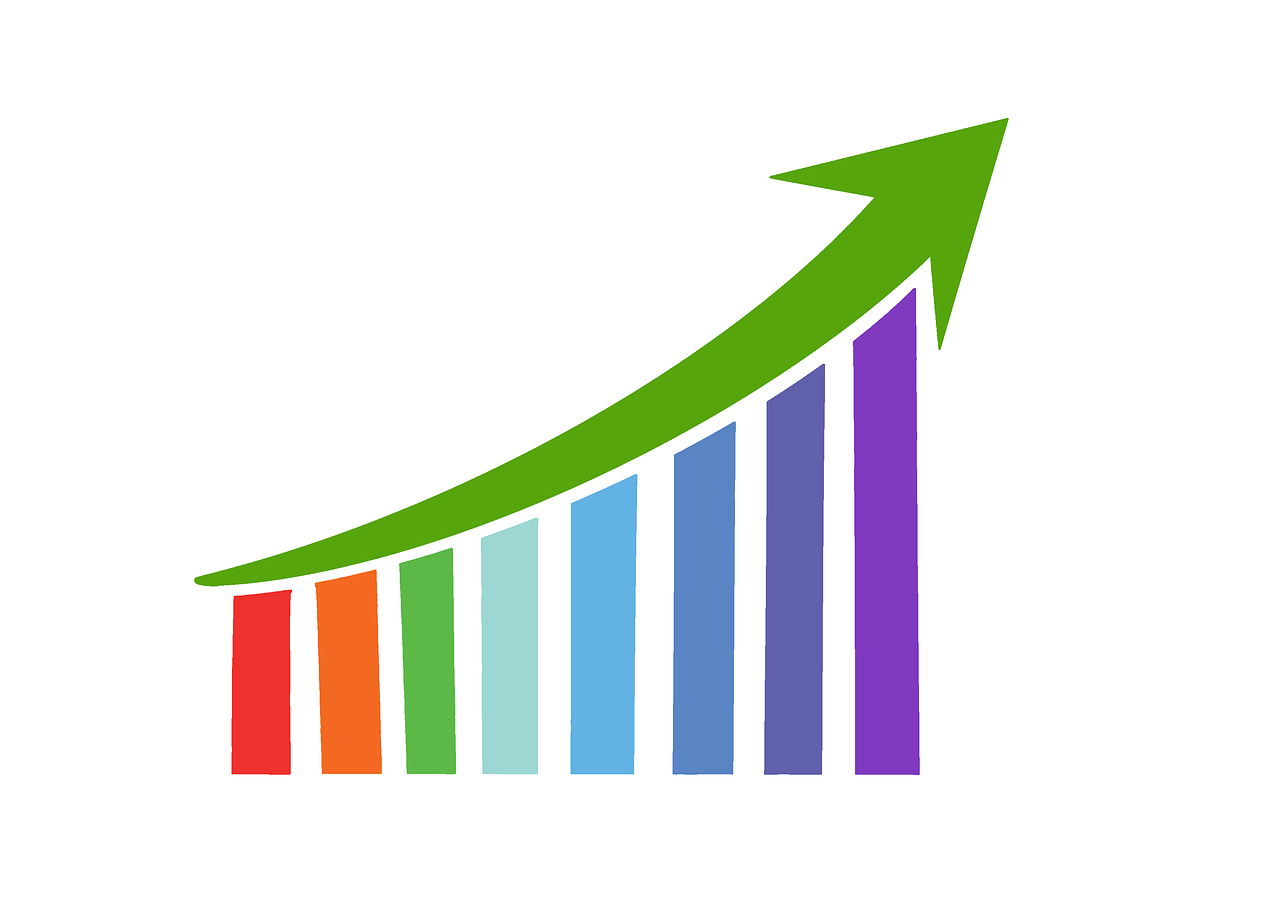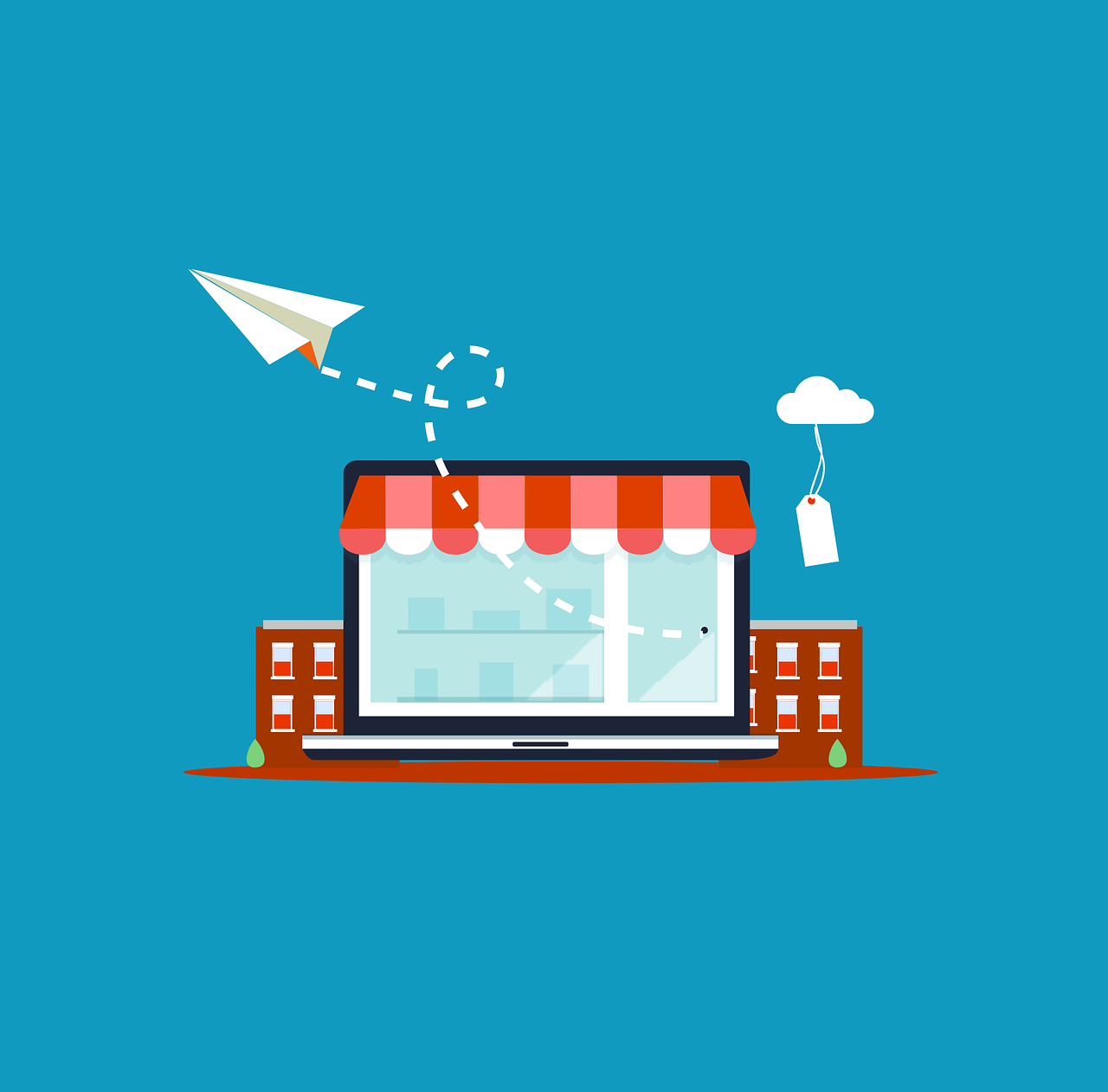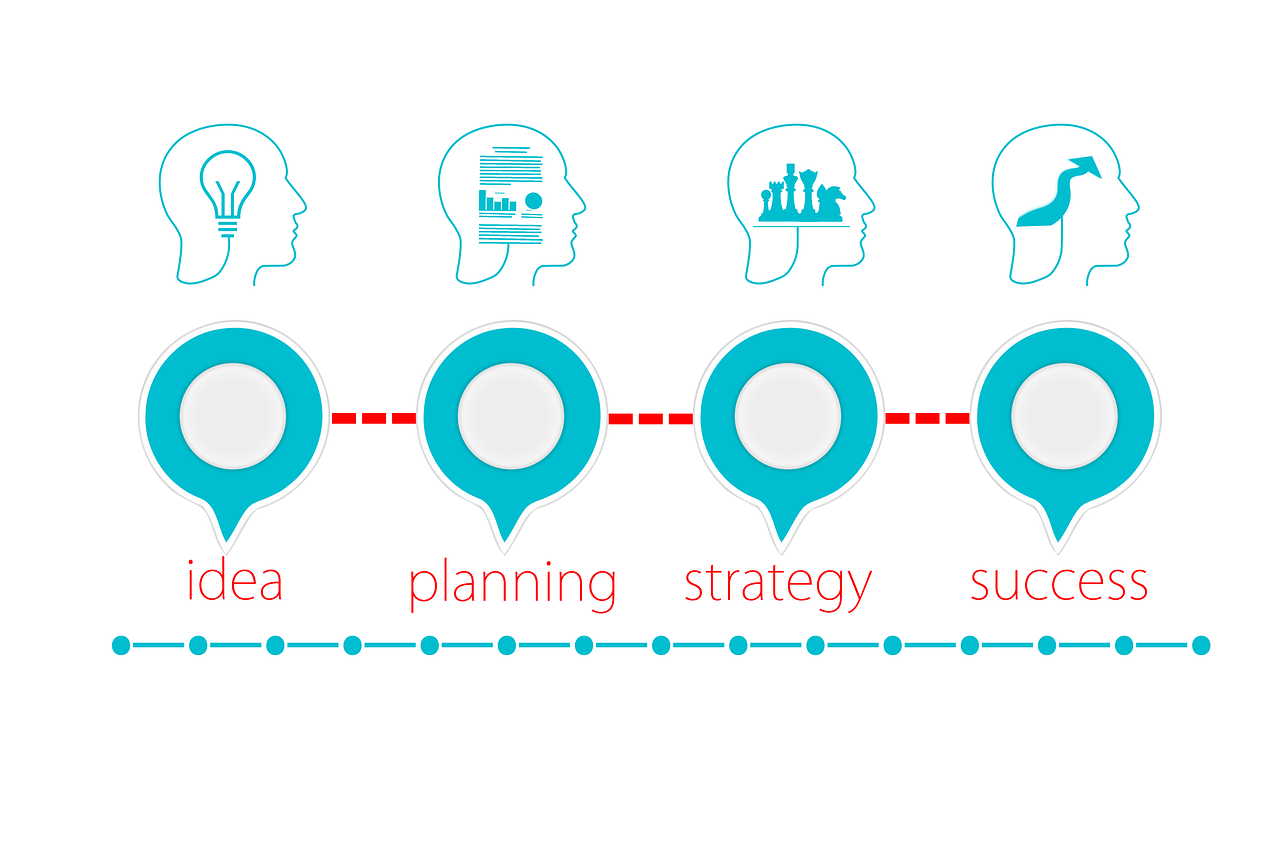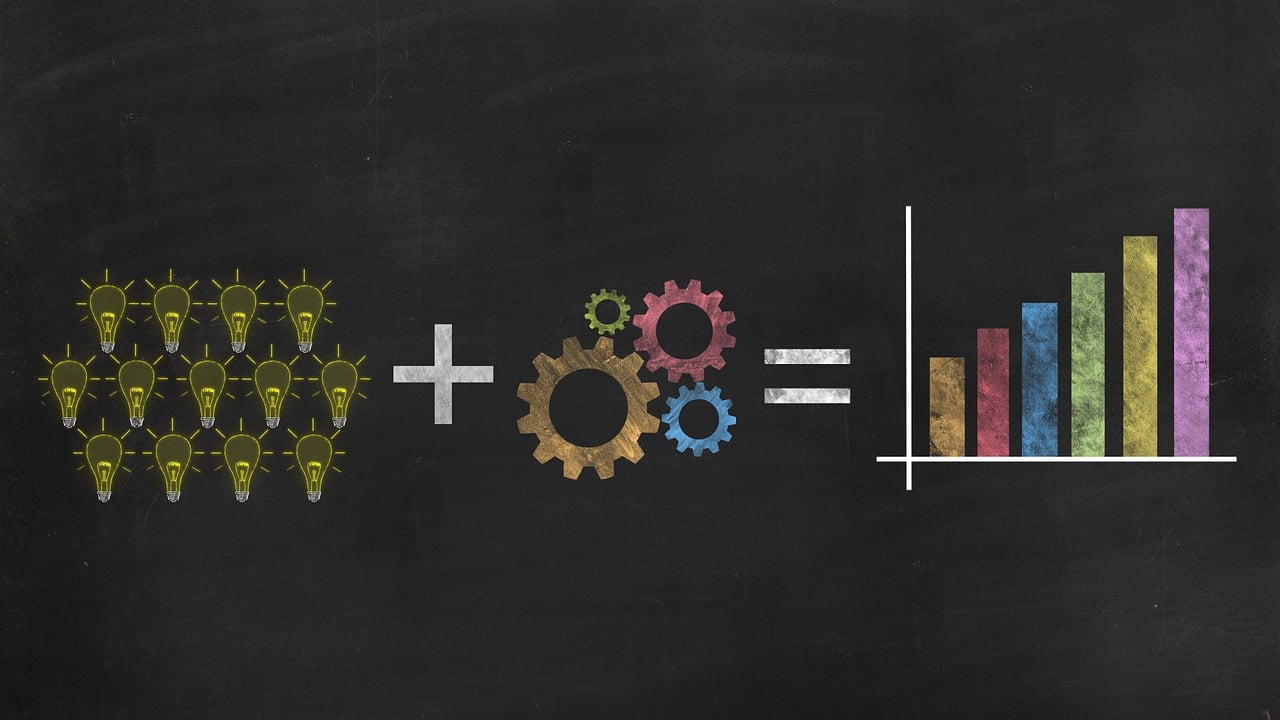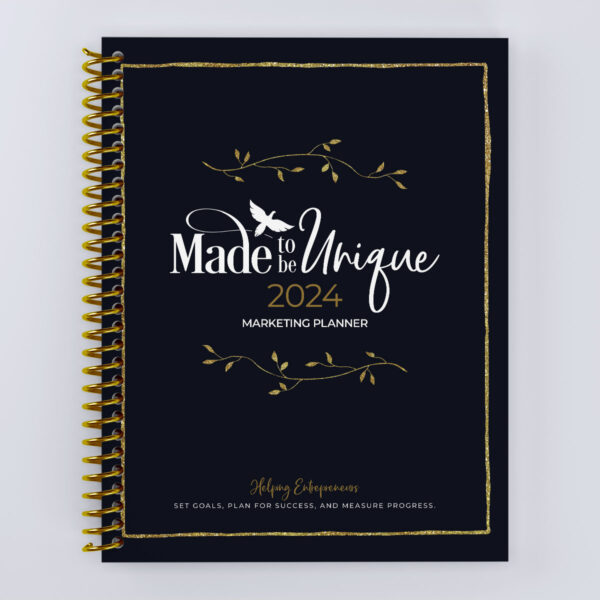LinkedIn provides analytics for users with a LinkedIn Page (for businesses and organizations) or a LinkedIn Profile. Here’s a general guide on how to find your LinkedIn stats:
For LinkedIn Pages:
- Access LinkedIn Page Analytics:
- Log in to your LinkedIn account.
- Go to the LinkedIn Page associated with your business or organization.
- Click on Analytics:
- If you are an admin of the LinkedIn Page, you should see an “Admin tools” dropdown on the top right of the page.
- Click on “Analytics” from the dropdown menu.
- Overview of Key Metrics:
- LinkedIn Page Analytics provides an overview of key metrics such as page views, followers, and engagement over a selected time period.
- Visitor Highlights:
- Explore “Visitor highlights” to understand the demographics and job functions of those who visit your Page.
- Updates:
- The “Updates” tab provides insights into the performance of your posts, including impressions, clicks, and engagement.
- Followers:
- Navigate to the “Followers” tab for information on your follower growth and demographics.
- Reach and Engagement:
- Check the “Reach and engagement” tab for detailed insights into how your content is performing, including reach, clicks, and interactions.
For LinkedIn Profiles:
- Access Your LinkedIn Profile:
- Log in to your LinkedIn account.
- Go to your LinkedIn profile.
- Click on “View Stats”:
- If you have an active LinkedIn Premium subscription, you may see a “View stats” button on your profile. Click on it to access insights.
- Profile Views and Post Views:
- LinkedIn provides insights into who viewed your profile and the views your posts received.
- Search Appearances:
- LinkedIn also offers insights into how often your profile appears in search results and the keywords that led people to your profile.
- Customize Date Range:
- LinkedIn allows you to customize the date range for the data you want to view. Adjust the timeframe as needed.
Please note that the availability of analytics features may depend on your LinkedIn account type (free or premium) and whether you are managing a LinkedIn Page or using a personal LinkedIn profile. LinkedIn’s interface and features may have changed, so it’s recommended to refer to LinkedIn’s official resources for the most up-to-date information.