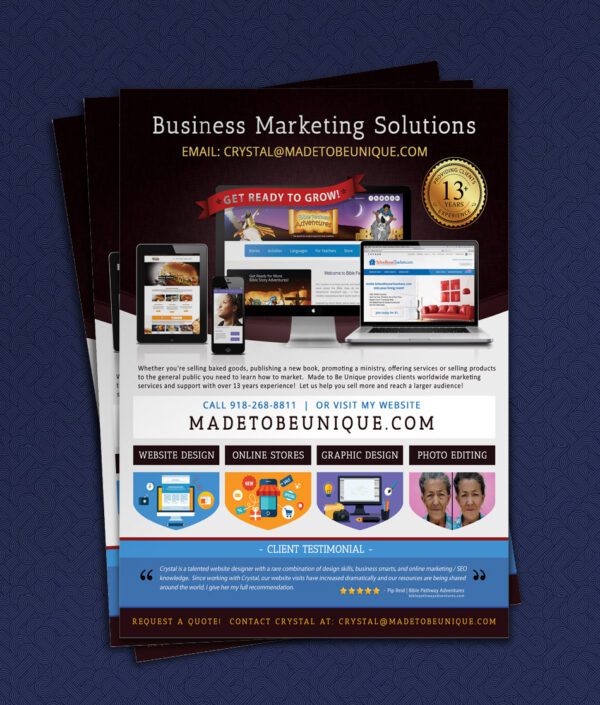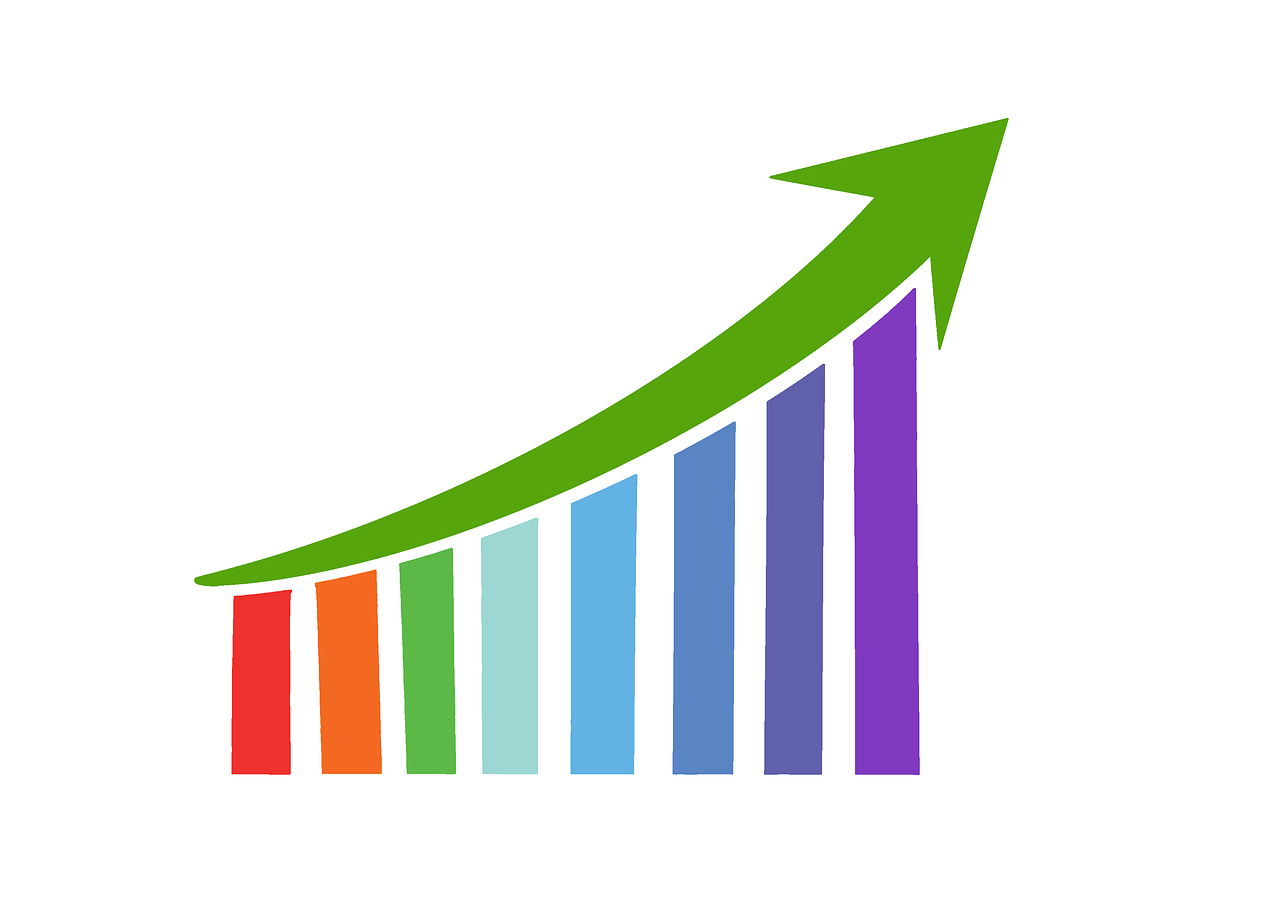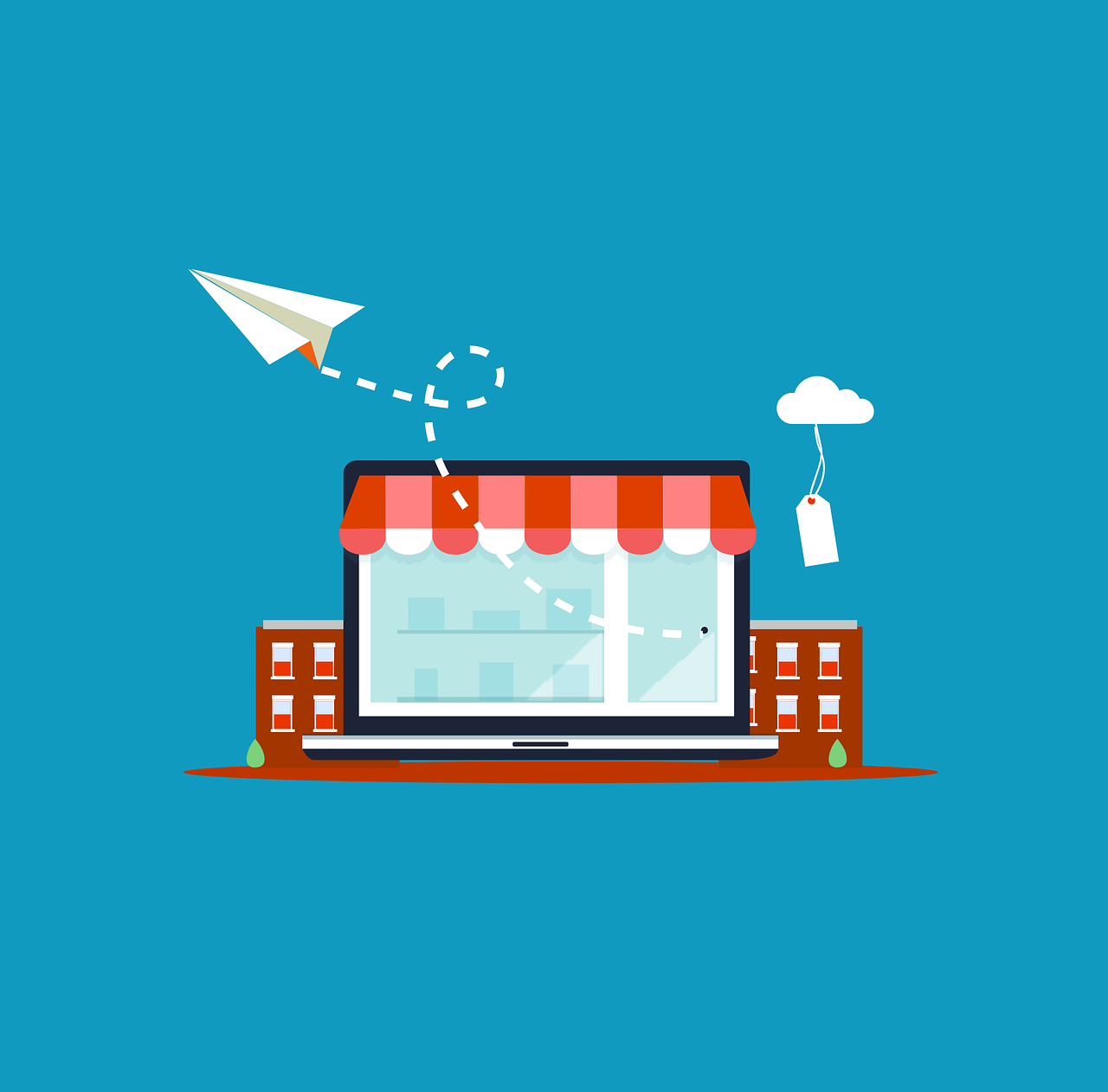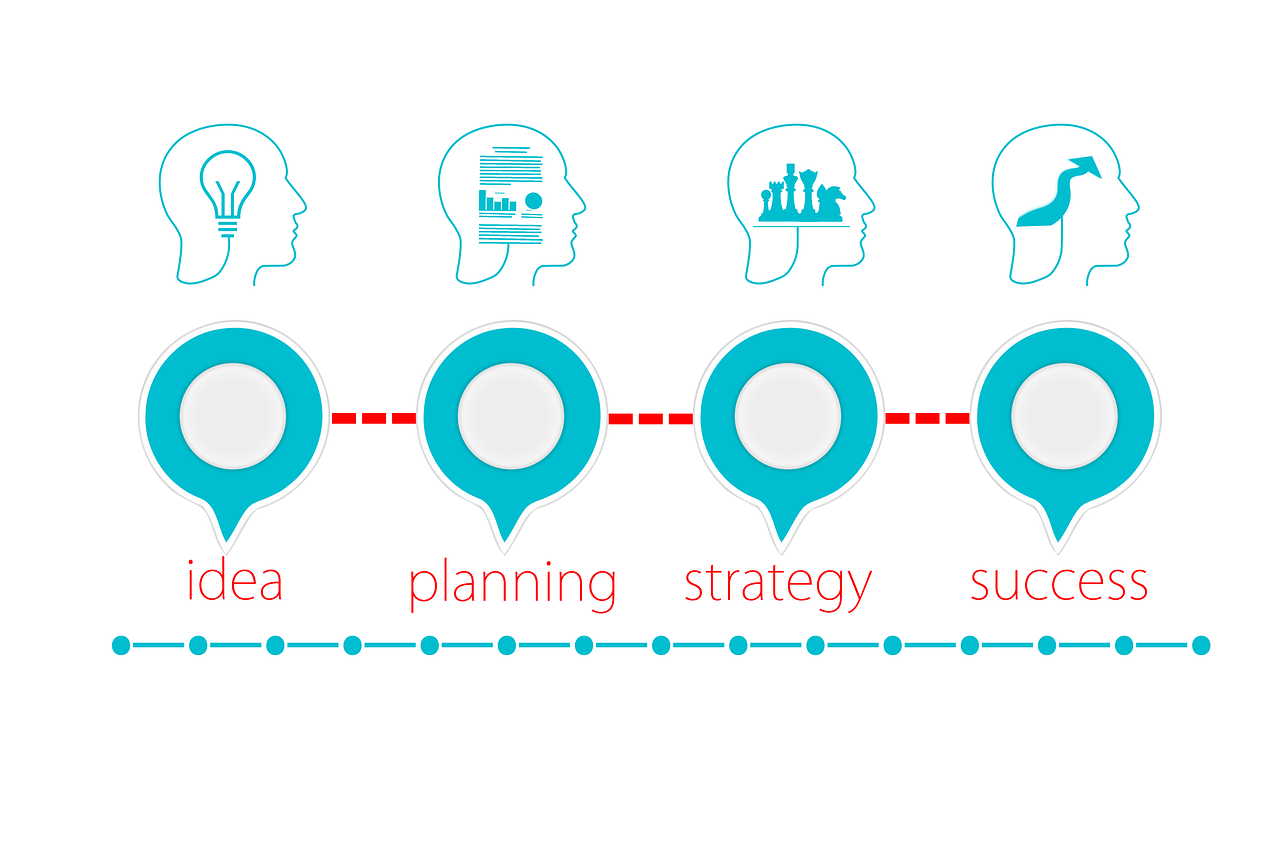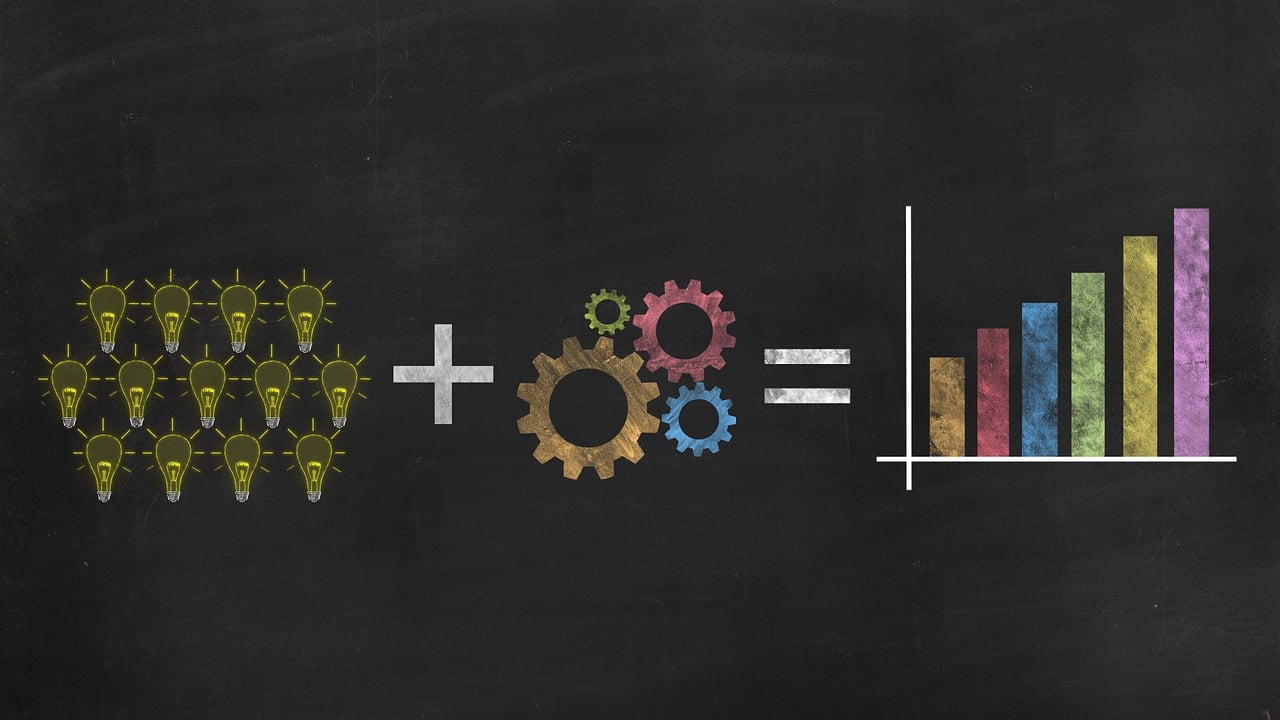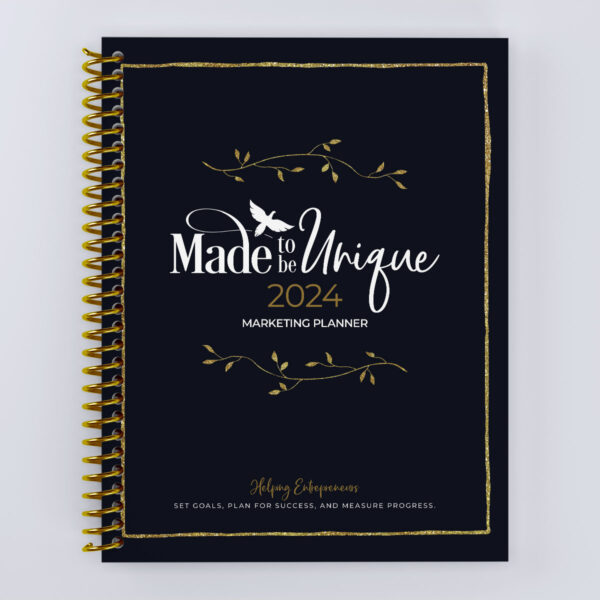To find your Instagram statistics, you can use Instagram Insights, a built-in analytics tool for Instagram Business and Creator accounts. Here’s a guide on how to access and explore your Instagram stats:
- Switch to a Business or Creator Account:
- If you haven’t already, ensure that your Instagram account is set up as a Business or Creator account. You can do this in your account settings.
- Access Instagram Insights:
- Go to your Instagram profile.
- Tap on the three horizontal lines in the top right corner to open the menu.
- Select “Insights.”
- Overview of Key Metrics:
- The default view provides an overview of key metrics, including account activity, content interactions, and audience demographics.
- Content:
- In the “Content” section, you can see the performance of your posts, stories, and promotions. Explore metrics like reach, interactions, and discovery.
- Activity:
- The “Activity” section provides insights into actions taken on your account, such as website clicks, profile visits, and email clicks.
- Audience:
- The “Audience” section offers information about your followers, including demographics, location, and follower growth.
- Promotions:
- If you run Instagram ads or promotions, the “Promotions” section provides detailed analytics.
- Interactions:
- In the “Interactions” section, you can see how users are engaging with your account, including profile visits and website clicks.
- Discovery:
- Explore the “Discovery” section to understand how users discover your content, including reach and impressions.
- Customize Date Range:
- Instagram Insights allows you to customize the date range for the data you want to view. Adjust the timeframe to analyze specific periods.
By regularly monitoring Instagram Insights, you can gain valuable insights into your audience, refine your content strategy, and optimize your Instagram presence for better engagement and growth.