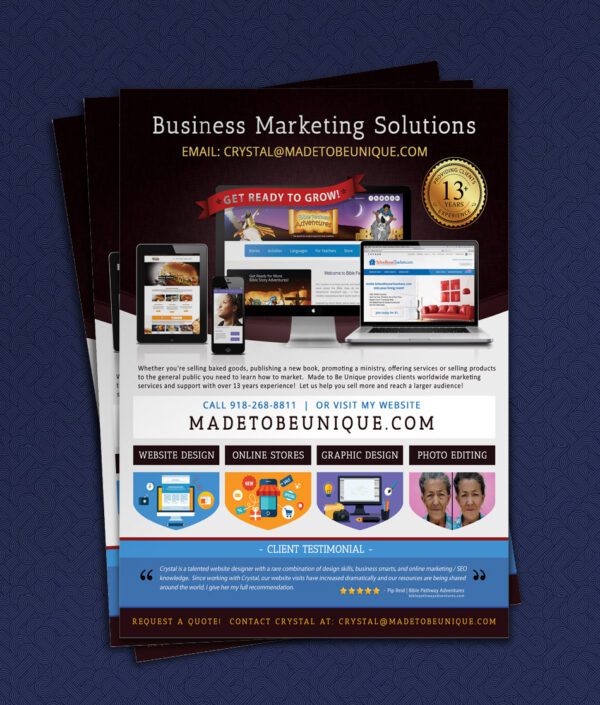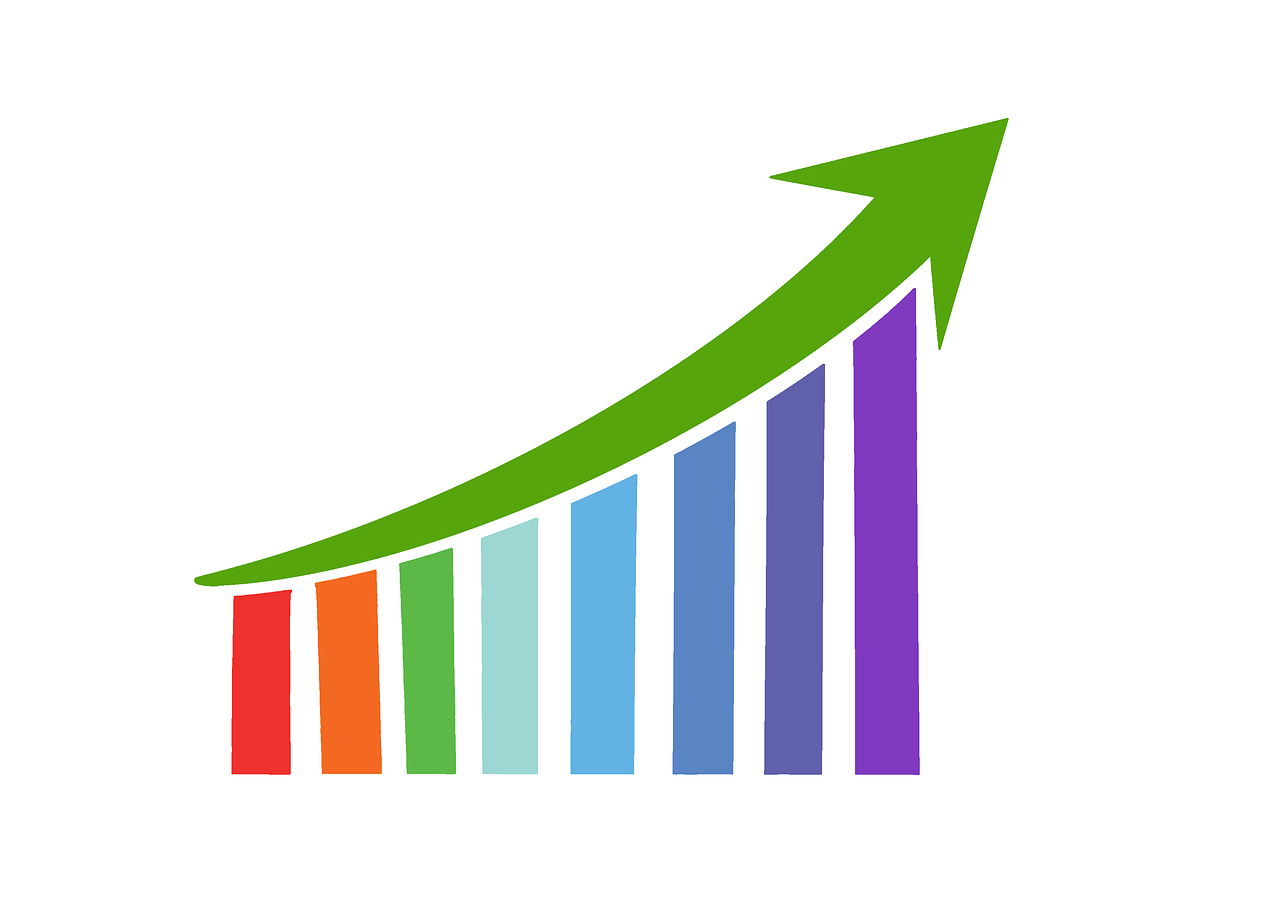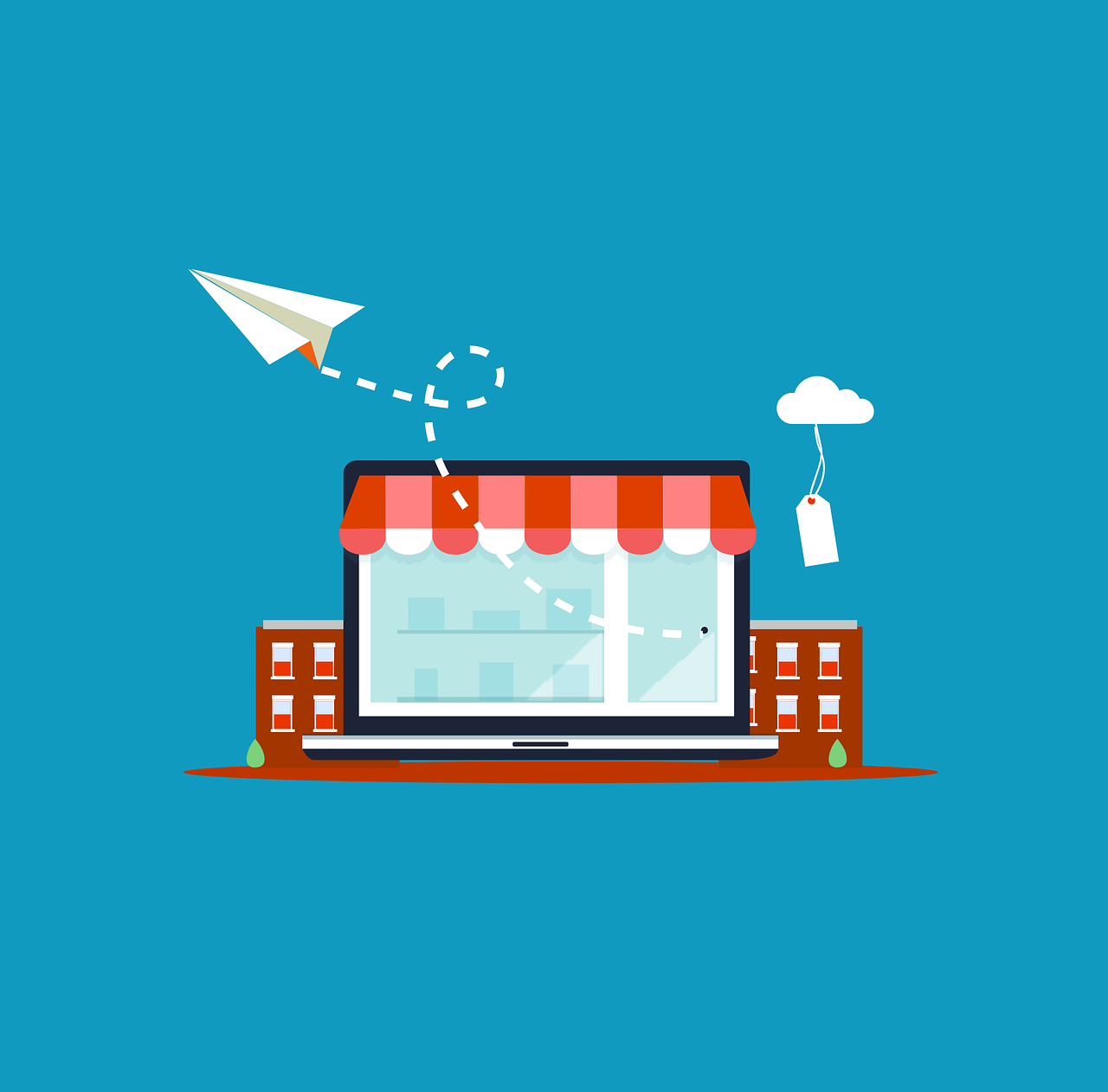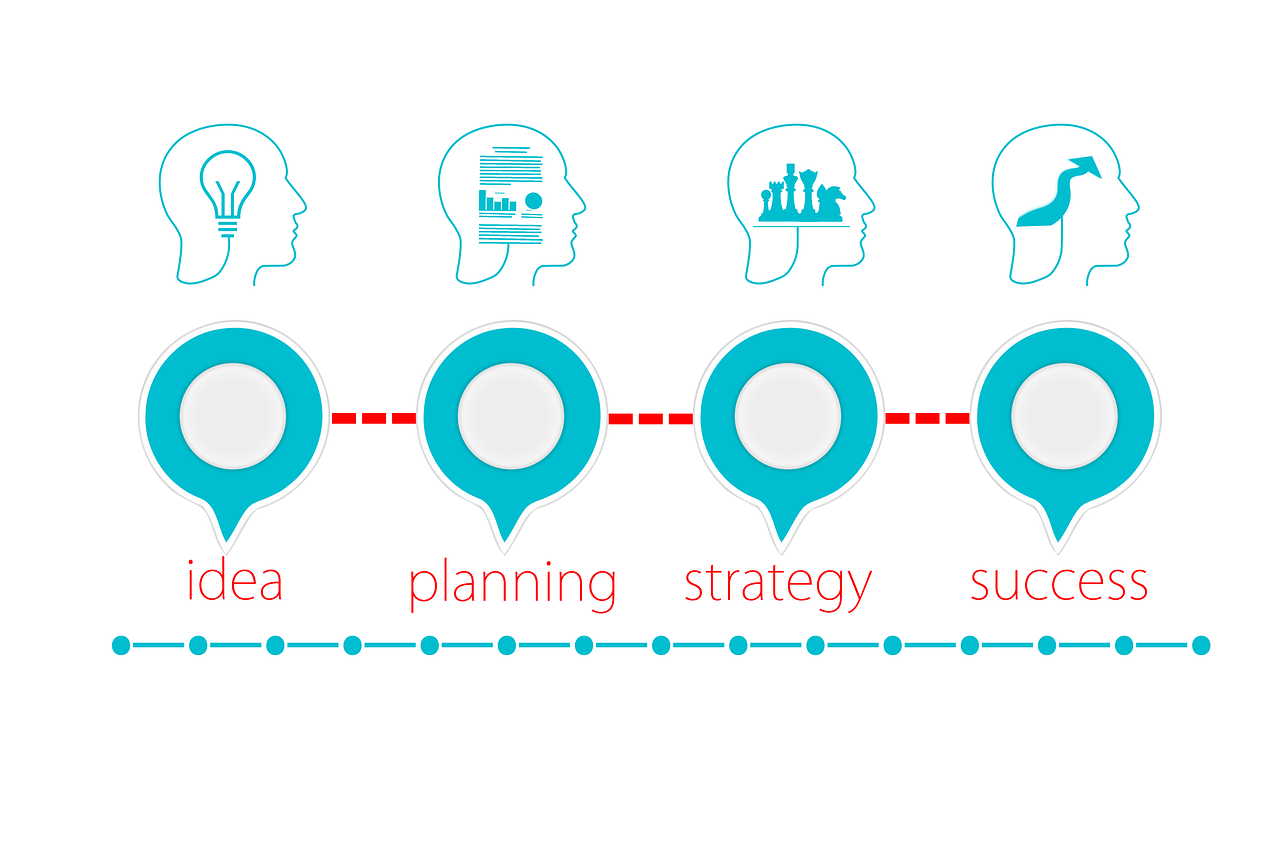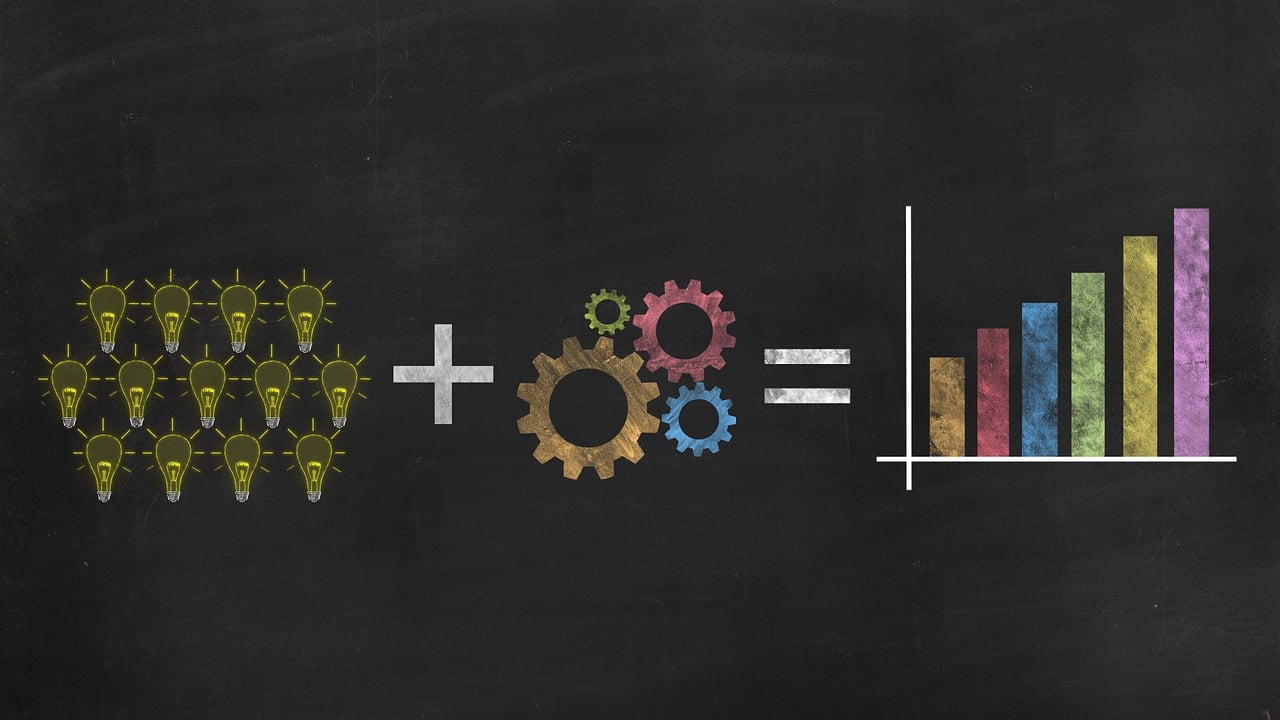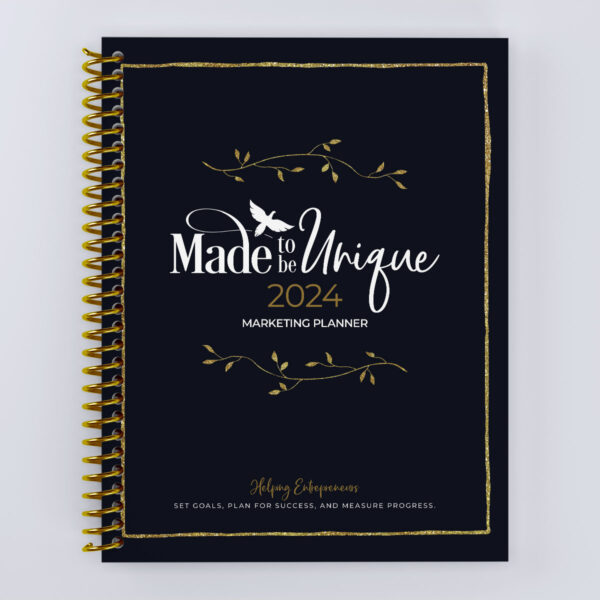Quick Guide: How to Add Made to Be Unique as an Admin on Your YouTube Channel
Thanks for trusting Made to Be Unique to help grow your business through YouTube! I offer help with:
- ✅ Uploading your YouTube videos
- 🎨 Custom video thumbnail graphics
- 📈 Strong SEO titles
- 🔗 Website links in the video description
- 🏷️ Relevant tags for better reach
If you’re ready for me to jump in and assist, here’s how to add me as an admin (Manager) to your channel:
🔐 Step-by-Step: Add an Admin to Your YouTube Channel
- Go to YouTube Studio
Log into your YouTube account and head to: studio.youtube.com - Click on Your Profile Icon (top right)
Then select “Settings.” - Choose “Permissions”
On the left sidebar, click “Permissions.” You’ll be prompted to re-enter your password. - Click “Invite”
- Click the “Invite” button (top right)
- Enter my email address: [Insert your email here]
- Choose the “Manager” role
- Click “Done”
I’ll receive the invite and once I accept it, I’ll be able to help you manage your content!
If you have any questions or need help along the way, don’t hesitate to reach out. I’m excited to help bring more visibility to your business through video!
I looking forward to working with you soon!
Sincerely,
Crystal Calhoun