
By this time you’ve “gotten your feet wet” in the world of graphic design. You’ve reviewed skills, plugins and endless possibilities so you probably have a better understanding if this is an occupation you want to realistically pursue. So for this course I would like to cover the topic of planning and setting goals.
While many Believers are willing to take that leap of faith and risk a few things in their lives many of them fail to set goals and plans that will help them get from point A to point B. That doesn’t mean you can’t get from point A to point B without writing down goals or plans, but it does mean that having goals and plans in front of you may help you get there sooner and much easier than just “shooting from the hip” or “running without looking where you’re going”.
If you considering becoming a graphic designer, count the cost, set some goals and pursue your interests with a real plan of action. You can start by creating a list of tools you would like to have some day. Find out how much they cost, used or new. Consider the pros and cons of having used verses having something new. Think of the awesome plugins available and what opportunities they would open up to you as a professional graphic designer. Write them down and think them over. Do some comparison shopping. You’re welcome to use the following chart to help you do some research. Note that most software applications and plugins come with specific requirements. You should know if your current computer or laptop can handle those requirements before purchasing any of them.
| Tool/Software | Cost | Requirements | Notes |
| GIMP | |||
| Corel Draw | |||
| Photoshop | |||
| Illustrator | |||
| Adobe Fireworks | |||
| Plugins | |||
| Other ? |
What are some other important tools or factors to consider when becoming a graphic designer?
| Tools | Cost Used | Cost New | Notes |
| Computer/Laptop | |||
| Antivirus Software | |||
| Good Keyboard | |||
| Good Mouse | |||
| Hard drives, Thumb Drives, CD’s or DVD’s for storing information | I recommend using DVD RW’s at the VERY least – for backup purposes | ||
| Wacom Tablet | |||
| Computer Support | The more you use your computer the more likely you’ll need that support. | ||
| Other ? |
Baby Steps
When I first started to play around with graphic design I had simple image editing software that allowed me to cut images out, fade edges, change the hue and saturation and adjust the contrast. I forget the name of the program I had at the time but there are free programs out there today such as gimp.org that allow you to do many of these simple graphic design steps. As for me, I would play around with software like that for a few years until I decided I wanted to take another step forward in graphic design (since I was enjoying it so much) so I invested in Corel Draw. To me Corel Draw was a much more affordable option than Adobe Photoshop and much less intimidating.
I used Corel Draw for many years as a new and hired graphic designer. Before taking the plunge and purchasing Photoshop I used their downloadable free trial offer on every available computer in the house, making the free trial last as long as possible. I was finally convinced it was a worthwhile and necessary investment for my future graphic and web design business. At first I was pretty intimated by Photoshop but it didn’t take me long before I fell in love with the program and have never looked back. I am very grateful for my time and experience with Corel Draw, but I absolutely LOVE the freedom, creativity and PLUGINS I can get with Photoshop.
If you’re on a tight budget like I was for many years I would encourage you to start small and take baby steps as well. Learn everything you can about the programs you have available to you until you can get the next program or tool desired and learn something new with that.
On the other side of precaution is taking chances.
There is a healthy side to taking chances, walking out in faith and persevering. Many times people can get so stuck in planning and goal setting that they forget to actually do something with those plans. Here’s a great speech I stumbled on from Denzel Washington about taking chances AND setting goals.
Lesson Activity:
Write your own goals down for being a graphic designer, whether you want to create products to sell or provide services you would like to offer others. Note the tools you need or want. Write steps on how you plan to accomplish your goals. Then, pursue them and know that all of them may not happen right away or not at all but at least be willing to give it your best shot. And always, most importantly, seek the Father first, for His will to be done.
Proverbs 19:21 (KJV)
There are many devices in a man’s heart;
nevertheless the counsel of the Lord, that shall stand.
Proverbs 16:3 (KJV)
Commit thy works unto the Lord,
and thy thoughts shall be established.
Proverbs 16:9 (KJV)
A man’s heart deviseth his way:
but the Lord directeth his steps.




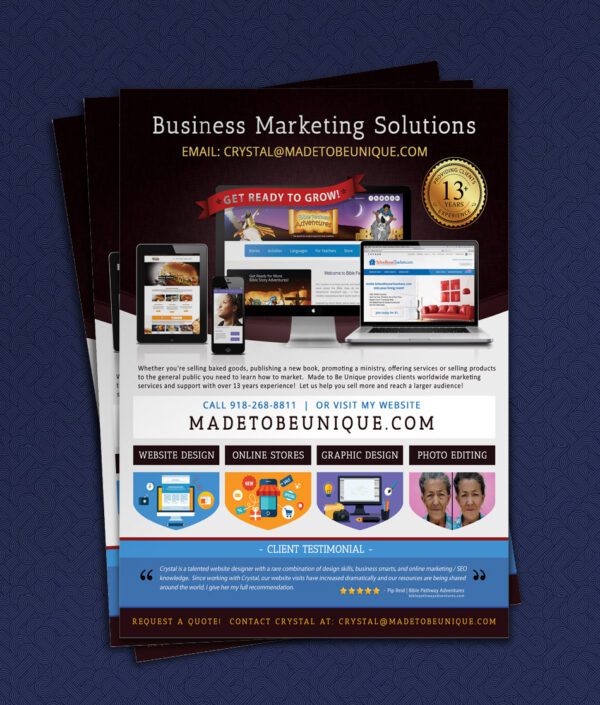

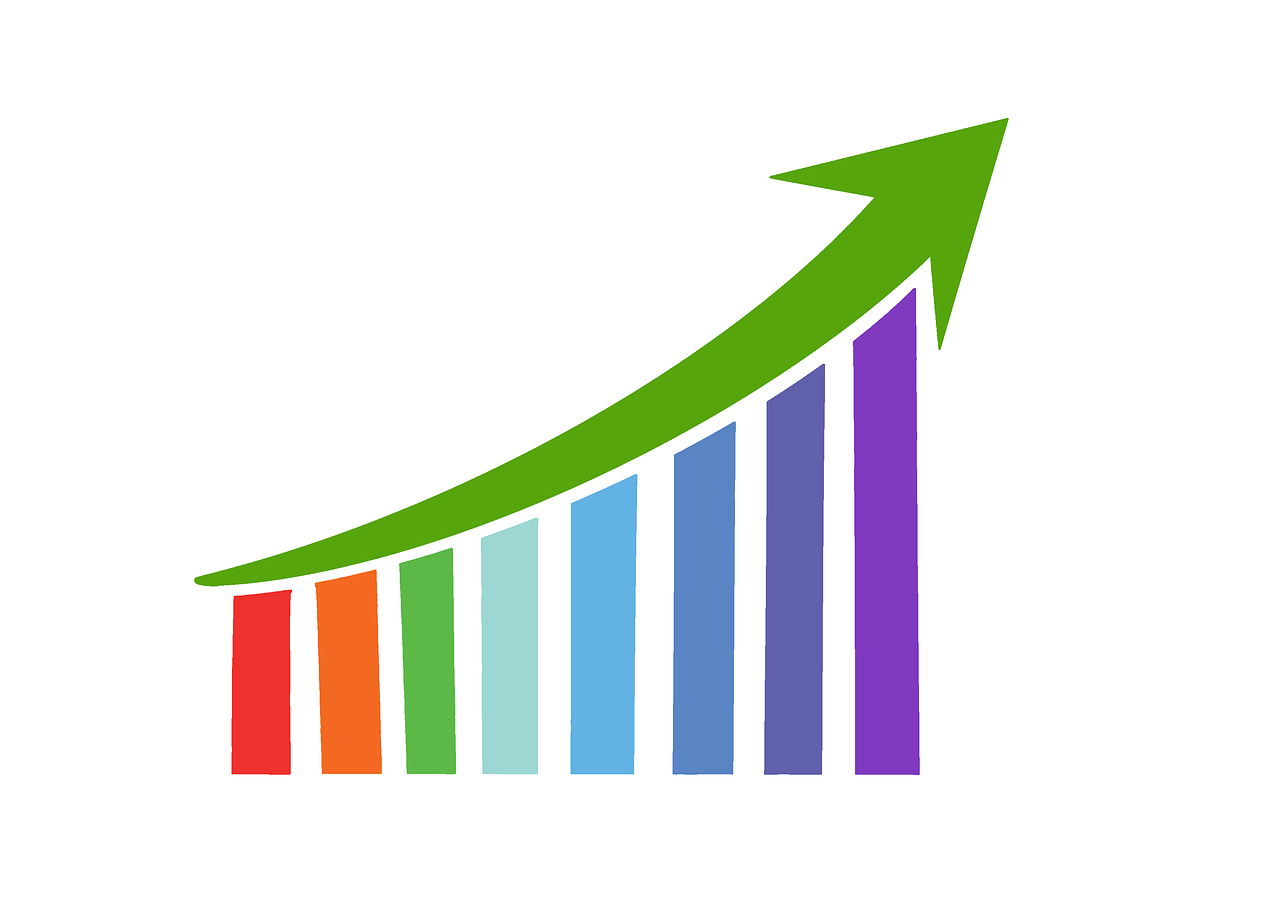

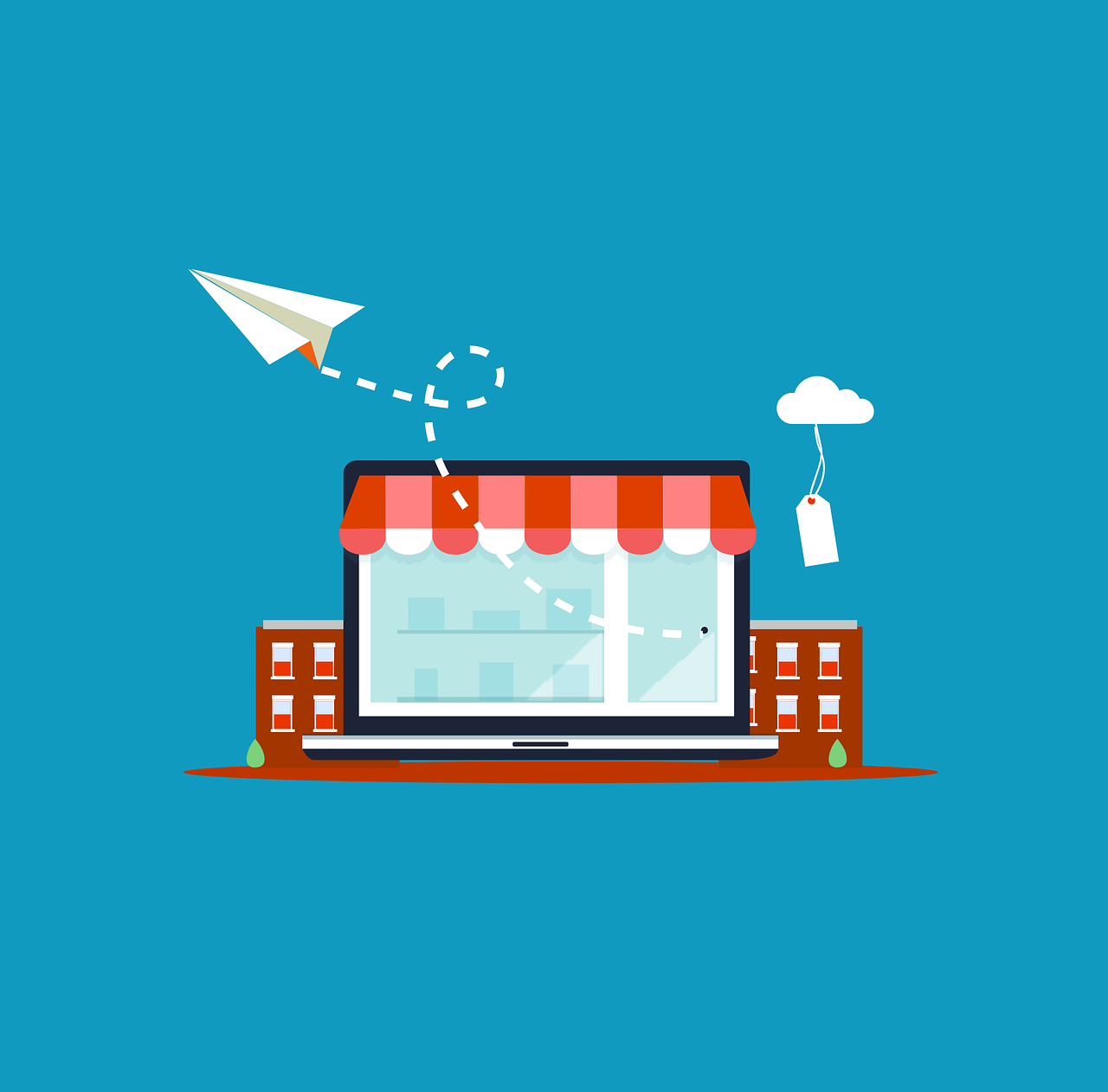
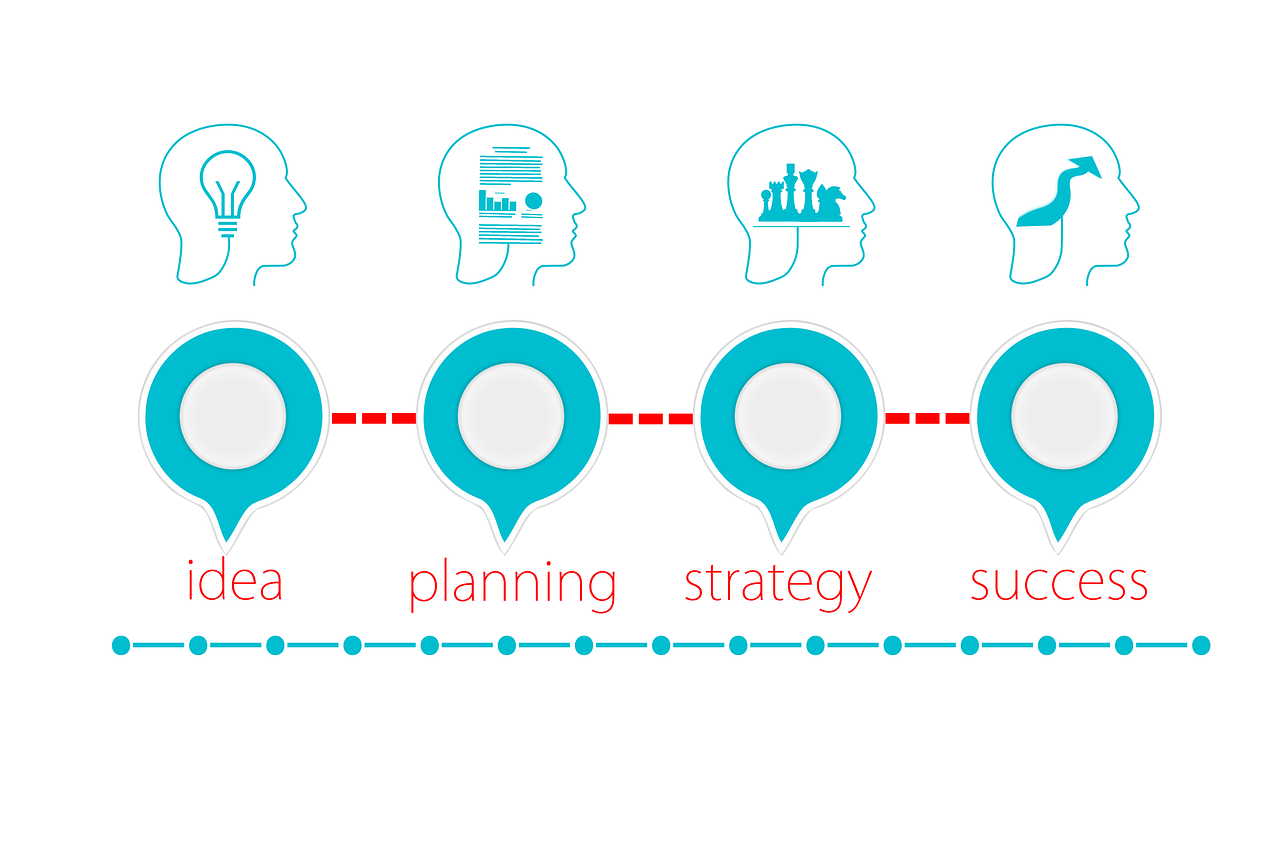
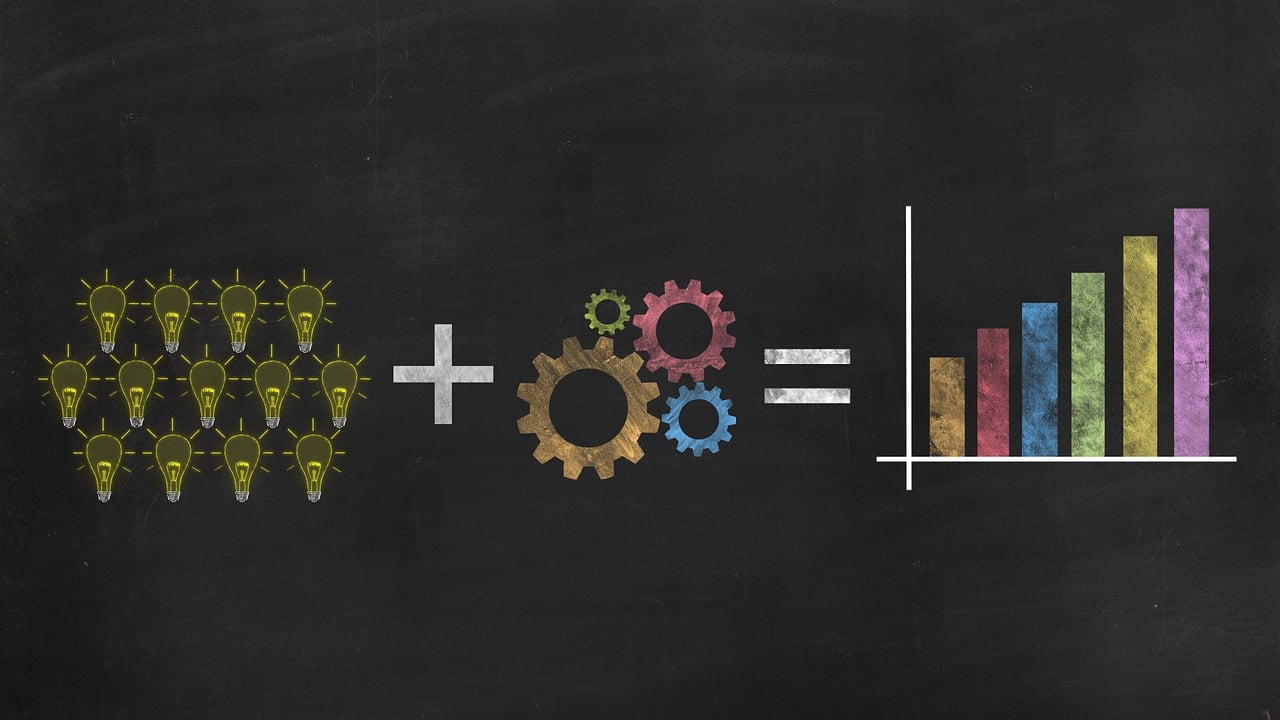
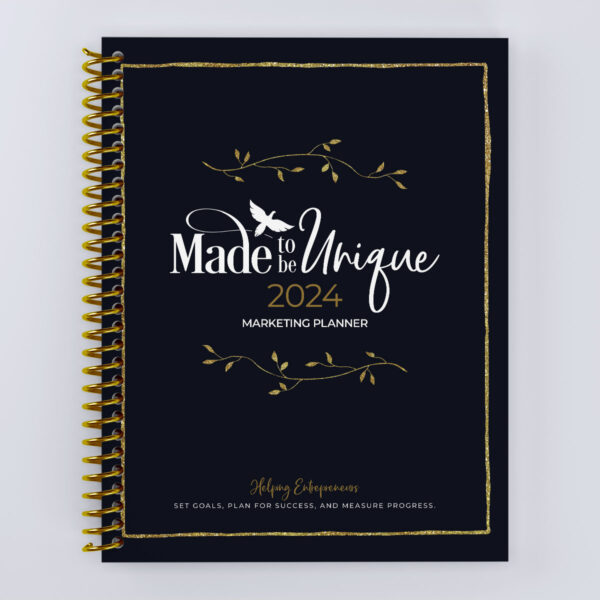

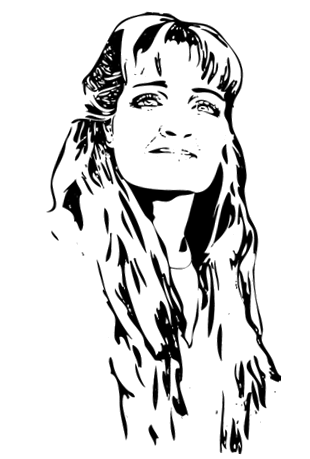 Please
Please